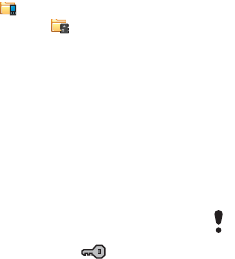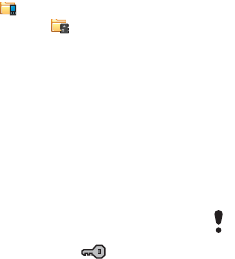
56 More features
More features
Managing files and
applications
File manager
With File manager you can view,
rename, copy, move and delete
files and folders in the phone
memory and on the memory card.
The File manager view has two
tabs – the tab for the phone
memory and the tab for the
memory card.
To open File manager
• From Standby select Main menu >
Organizer > File manager.
Protected files
Downloaded or received files may
be copyright-protected.
Copyright-protection may prevent
content from being copied,
modified or transferred. If a file is
copyright-protected is
displayed next to the file name. If
the key symbol is crossed the file
has no valid licence, for example,
the licence may have expired or
there is a pending licence for the
file.
Transferring files from a
computer
You can access a memory card in
the phone as a USB mass storage
device from a computer. This way
you can browse the memory card
folders and transfer files to them.
Launching media files
You can launch media files
directly from File manager by
selecting them.
Renaming memory cards
You can rename the memory
card.
To rename a memory card
1 From Standby select Main menu >
Organizer > File manager.
2 Select More > Device > Format
Memory Stick > Rename.
Formatting memory cards
To format a memory card
1 From Standby select Main menu >
Organizer > File manager.
2 Select More > Device > Format
Memory Stick > Format.
All information on the memory card
will be deleted during formatting.
This is the Internet version of the User's guide. © Print only for private use.