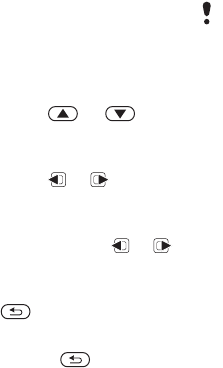
43Entertainment
To play videos
1 From standby select Menu
> Entertainment > Video player.
2 Scroll to a title and select Play.
Music and video controls
To stop playing music
• Select Stop.
To resume playing music
• Select Play.
To change the volume
• When you listen to music in the
music player, press or .
To move between tracks
• When you listen to music in the
music player, press or .
To fast forward and rewind
• When you listen to music in the music
player, press and hold down or .
To return to the music player menu
• When you listen to music in the music
player, press .
To exit the music player menu
• Press and hold down .
Sending and receiving music
You can send and receive music in
a picture message, an email or using
Bluetooth.
To send music
1 From standby select Menu > Music
player.
2 Scroll to an option and select Open.
3 Scroll to a title and select More
> Send.
4 Select a transfer method.
To receive music
• Follow the instructions that appear.
Transferring music from a computer
Disc2Phone computer software and
USB drivers are included on the CD
that comes with your phone. You can
use Disc2Phone to transfer music
from CDs or your computer to the
phone memory or a memory card.
Before you use Disc2Phone
You need one of these operating
system requirements to use
Disc2Phone on your computer:
• Windows® 2000 SP4
• XP Home
• XP Professional SP1
Make sure the receiving device supports
the transfer method you select.
This is the Internet version of the User's guide. © Print only for private use.


















