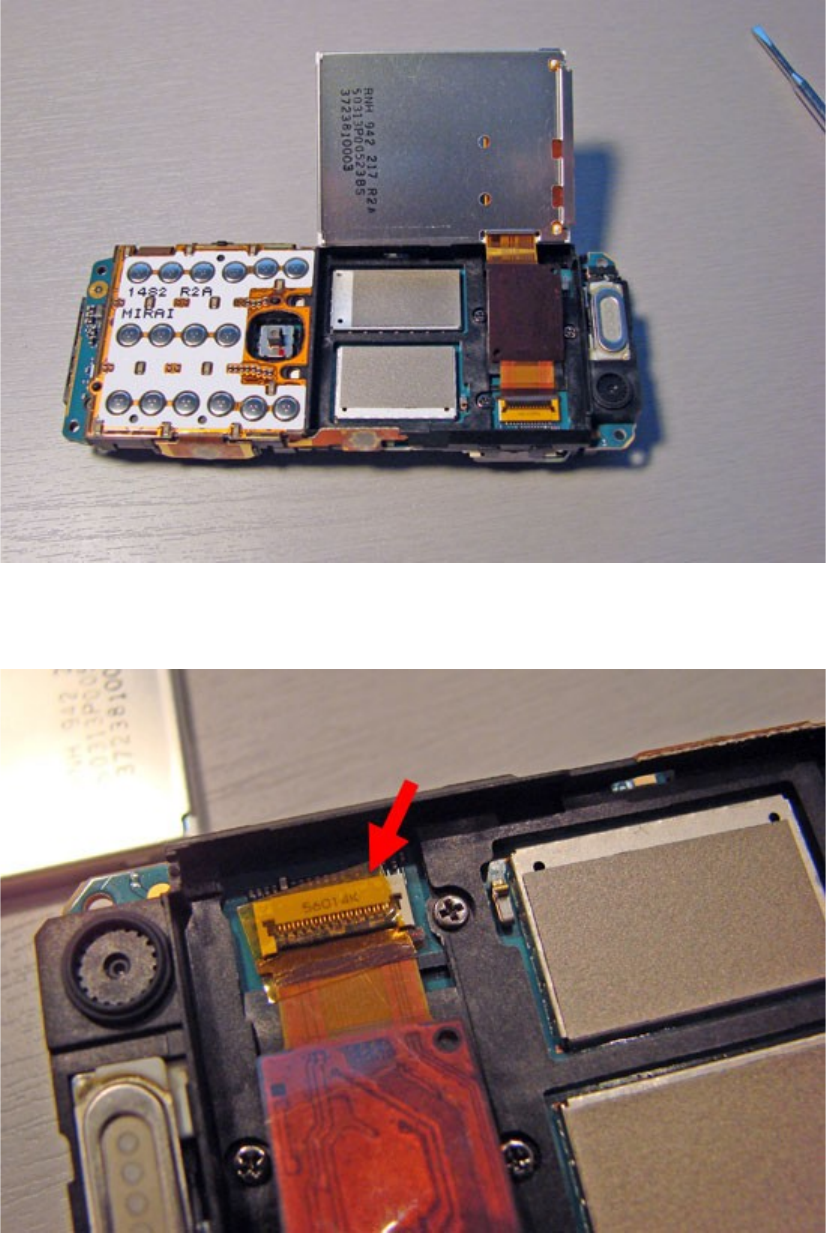
Once you have lifted up the screen, you'll see the LCD display connector. Mine was covered with a
small piece of yellow tape. Remove the tape using your fingers or tweezers so you have access to
the display connector and set the tape aside for use during reassembly.
Locate the small black tab. This tab locks the screen cable in place. DO NOT SIMPLY PULL
OUT THE CABLE, you could end up damaging your phone. Instead, gently pry the small black
tab up using your small screwdriver or tweezers. Once the tab is flipped up your screen's flat cable
should slip out of the connector easily.











