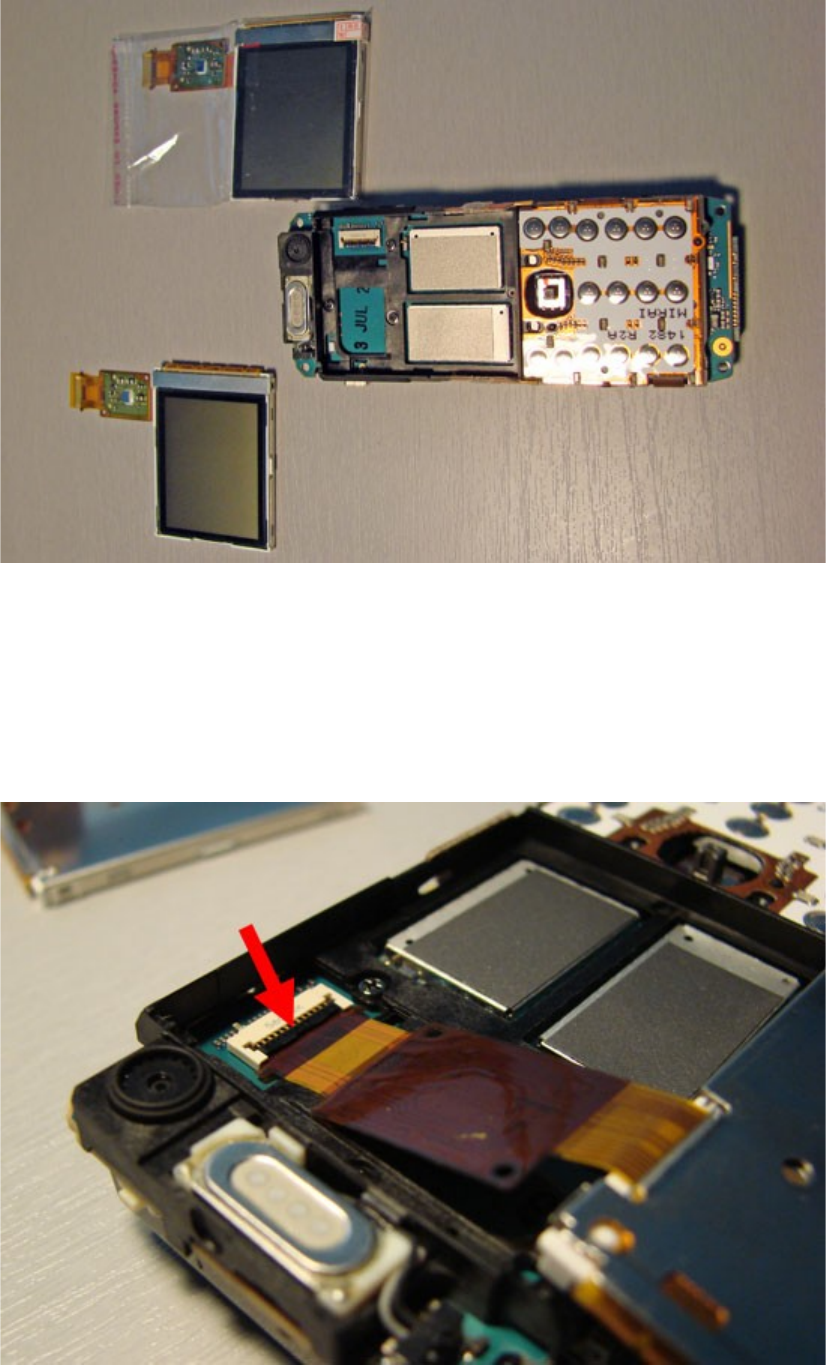
Step 6: Install New Screen
Carefully slip the flat cable from your new screen into the phone's display connector until the small
flanges on the flat cable are butted up against the white part of the phone's display connector. Once
this is done use your tweezers or small screwdriver to flip the black tab on the connector down,
locking your cable into place. Once this is done reapply the small piece of tape you set aside in step
5.
Fit the screen back into the phone's innards so it looks like the photo below.











