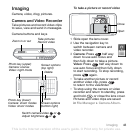This is the Internet version of the user's guide. © Print only for private use.
41Messaging
My Friends
Connect and log in to the My friends
server to communicate online with
your favorite friends. If your subscription
supports instant messaging and
presence services, you can send and
receive messages and see contact
status if online. If no settings exist in
your phone, you need to enter server
settings.
To enter server settings
1 } Messaging } My Friends
} Configure.
2 Add username, password, server
information and select an Internet
profile to use. This information is
supplied by your service provider.
To log in to your My friends server
} Messaging } My Friends } Log In.
To log out
} More } Log Out.
To add a contact to the list
} Messaging } My Friends } the
Contacts tab } More } Add Contact.
To send a chat message from My
friends
1 } Messaging } My Friends } the
Contacts tab and select a contact
from the list.
2 } Chat and type your message
} Send.
Status
Show your status to your contacts
only or show it to all users on the
My friends server.
To set who can see your status
1 }
Messaging } My Friends } More
} Settings and select Show My
Status.
2 } To All or Only To Contacts
} Select.
To change your own status
} Messaging } My Friends } the
My Status tab and update your status
information. Use or to scroll
between status fields.
Contact your service provider for more
information.
You can also continue a chat conversation
from the Conversations tab.