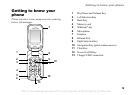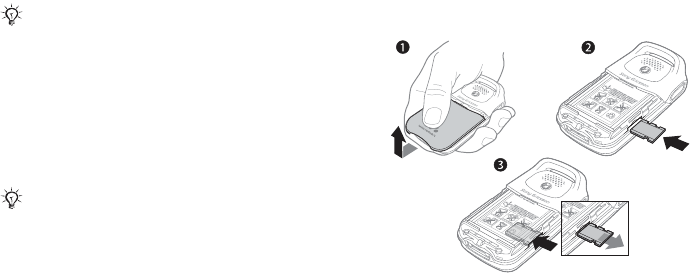
6
Getting Started
Memory Stick Micro™ (M2™)
Use a memory card to store, for example, pictures.
If you use a memory card you can select to
automatically store all pictures on the card
% 35 Camera options.
To insert and remove the memory
card
1 Slide the cover to open and lift it off.
2 Insert the memory card in the slot.
3 Press the edge of the memory card to release it
from the slot.
Talk-time or standby time may become noticeably
shorter due to wear and you may have to replace your
battery. Only use approved batteries from Sony Ericsson
% 63 Battery.
The Memory Stick Micro™ (M2™) media is generally
compatible with the Memory Stick™ reader contained
in this handset. The M2™ media may not be
compatible with all other devices or all features
of other devices with Memory Stick™ capabilities.
Operation of the M2™ media on any other product
is not guaranteed.
B
K
B
1
9
3
1
9
9
/
y
r
r
r
S
/
N
X
X
X
X
X
X
A
A
B
B
C
C
y
y
W
w
w
w
B
K
B
1
9
3
1
9
9
/
y
r
r
r
S
/
N
X
X
XX
X
X
A
A
B
B
C
C
y
y
W
w
w
w
This is the Internet version of the user's guide. © Print only for private use.