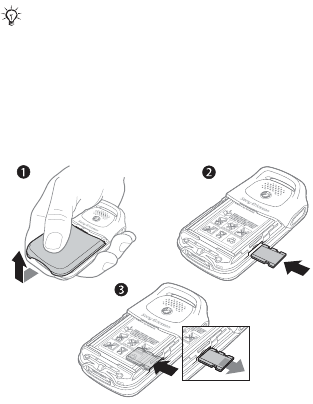
9
"Memory Stick Micro" ("M2")
Use a "Memory Stick Micro" ("M2") to store, for example,
pictures.
If you use a "Memory Stick Micro" ("M2") you can select
to automatically store all pictures on the "Memory Stick
Micro" ("M2") % 36 Camera options.
To insert and remove the "Memory Stick
Micro" ("M2")
1 Slide the cover to open and lift it off.
2 Insert the "Memory Stick Micro" ("M2") in the slot.
3 Press the edge of the "Memory Stick Micro" ("M2")
to release it from the slot.
No "Memory Stick Micro" ("M2") is included with
your phone. You can buy a "Memory Stick Micro"
("M2") to add more storage space to your phone.
BKB 193 199/y rrr
S/N XXXXXXAABBCC yy
Www
w
BKB 193
199/y rrr
S/N XXXXX
XAABBCC
yy
W
www
This is the Internet version of the user’s guide © Print only for private use.


















