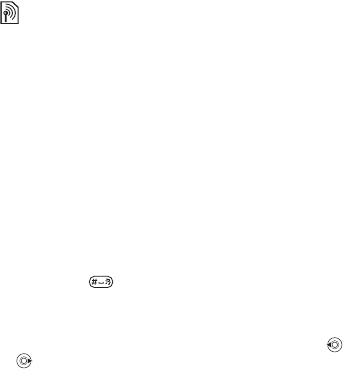
40
Media player options
When playing a music track } More for the following options:
• Minimize – use other applications while playing music.
• Information – view information for the current track.
• Play mode – set options for Shuffle and Loop.
• Equalizer – set treble and bass when playing music.
• Sort – choose to sort tracks by Artist, Title or As created.
• Send – send the track to another device.
• Delete – delete the track from the playlist.
PlayNow™
} PlayNow™ to pre-listen, buy and download music via the
Internet. If settings are not already in your phone % 44 Settings.
For more information, contact your service provider or see
www.SonyEricsson.com/support.
Ringtones, melodies, sounds and alerts
Your phone comes with melodies that can be used as ringtones.
You can exchange melodies by selecting a transfer method.
A sound file that cannot be set as a ringtone is not supported
or prohibited. You may not be allowed to exchange copyright-
protected material.
To select a ringtone
} Settings } Sounds & alerts } Ringtone.
To turn the ringtone on or off
Press and hold from standby. All signals except the alarm
signal are turned on or off.
To set the ringtone volume
} Settings } Sounds & alerts } Ring volume and press
or to decrease or increase } Save.
This is the Internet version of the user’s guide © Print only for private use.


















