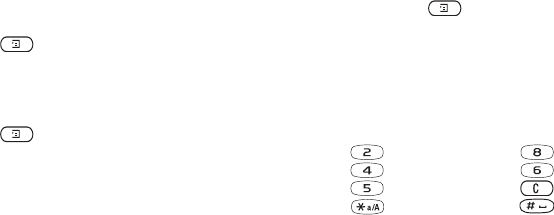
This is the Internet version of the user's guide. © Print only for private use.
60 More features
To listen to your recordings
1. Scroll to Pictures&Sounds,
YES, My Sounds, YES.
2. Scroll to Recording or go to next or previous by moving
the center select key up or down, respectively.
3. Press
NO to stop playback.
Note: You can also send, delete, rename, check sound
information and memory status.
To send a recording
1. Scroll to Pictures&Sounds,
YES, My Sounds, YES.
2. Scroll to the recording you wish to send.
3. Press and select Send.
To erase or rename a sound recording
1. Scroll to Pictures&Sounds,
YES, My Sounds, YES.
2. Scroll to the recording you wish to erase or rename.
3. Press when the recording is highlighted.
4. Select Delete or Rename,
YES.
Games
Your phone has games and you can download
additional games.
To start a game
1. Scroll to Games,
YES.
2. Select a game,
YES.
3. Select New Game,
YES.
4. Start the game.
Note: Press to manage downloaded games.
Game controls:
Use the center select key to move up, down, left or right
and to select an item, or use the keys in the action games
as follows:
YES = confirm/re-start NO = save and quit
= up = down
= left = right
= select/deselect = pause
= reset = undo


















