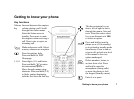Getting started 5
Holding the Phone
Hold your mobile phone
as you would any other
telephone.
Internal Antenna
Your phone is equipped
with an internal antenna.
For best reception, try to hold your phone so your hand
does not cover the internal antenna.The antenna is
located on the back of the phone under the Sony
Ericsson logo.
Turning On the Phone
Press and hold
NO until you hear a
tone. Enter your Personal Identity
Number (PIN), if you have one for
your SIM card. Your PIN is
provided by your network
operator.
If you make a mistake while
entering your PIN, delete the
wrong number by pressing .
If your PIN starts with the same digits as an emergency
number, for example 911, the digits are not hidden
with an * when you enter them. This is so that you can
see and call an emergency number without entering a
PIN. See “Emergency calls” on page 26 for more
information.
Note: If you enter the wrong PIN three times in a row,
the SIM card is blocked and the message PIN blocked
appears. To unblock it, you need to enter your PUK
(Personal Unblocking Key). Your PUK is provided by
your network operator.
Helpful Hints
When you power on your phone, you have
the option of viewing Helpful Hints. If you
select View Now, you will see a short demonstration of
how some of the keys work. You can choose to view
Helpful Hints later or you can select to not view them.
To select to not view them, scroll to NeverAskAgain
using your navigation key and press
YES.
You can always access Helpful Hints by pressing
from the standby screen (as long as they have not been
deleted).
My Network
12:18
Welcome
PIN: