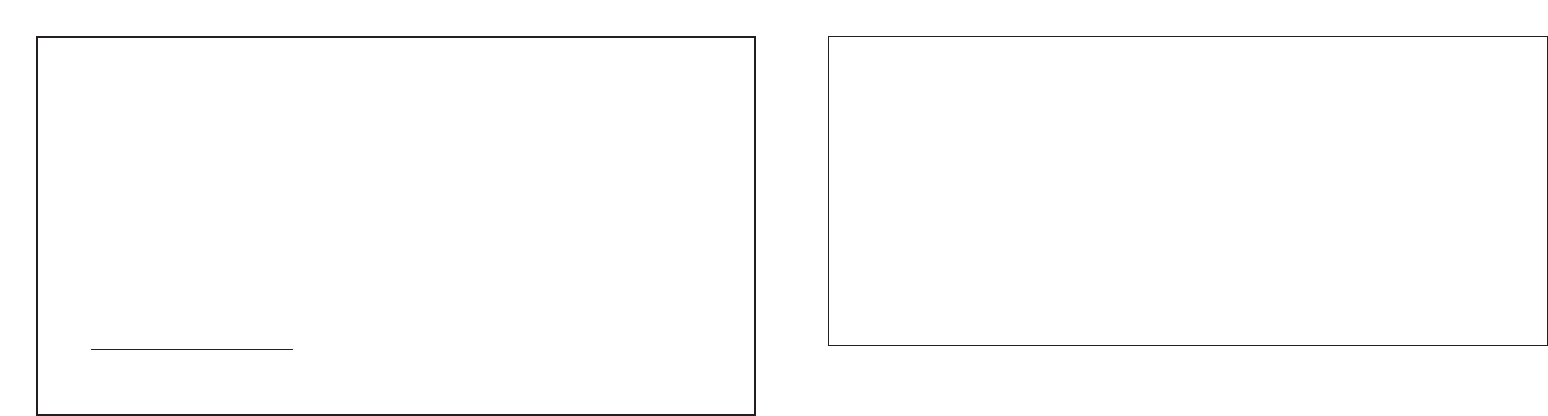
Page 5 v220
Navigating through menus:
To select one of these menu options, use the joystick button (the large circular one
in the top midsection of your keypad,typically used for menu navigation) to scroll
up, down, left and right through the menu. When the item you want is highlighted,
press directly down on the center circle of that button to select it. (Tip: Pressing
directly down on the joystick button is just like the “ENTER”key on your PC, which lets
you select the menu item with one touch).
Entering Letters, Symbols and Numbers into your Phone:
Your phone’s user guide has great information to help you learn how to enter
numbers, letters, and symbols. You’ll need to learn how to do this before continuing.
(Tip! Also check out “Predictive Text”,and how to change cases from capital to lower
case letters. It will make your experience much easier.)
Wireless Internet Service Overview
National News
Get the latest news straight from the Associated Press wire! Searchable news categories
include US,World,Business, Science & Technology,Politics, Sports, Entertainment, Health
and more!
Cincinnati.com
Access local information from your wireless phone – 24 hours a day,7 days a week – from
The Cincinnati Enquirer,The Cincinnati Post,The Associated Press,Gannett News Service and
more.Cincinnati.com gives you everything you need to know about Cincinnati: Local and
national news,sports, arts and entertainment information, community events, weather,
traffic updates, and more - all updated minute-by-minute each day.
ESPN Sports
Sports news is now at your fingertips, brought to you by the leading provider of sports
on the Internet. ESPN offers late breaking news, statistics,schedules, and player updates,
in addition to up-to-the minute sports scores from live events. Get sports info on
numerous college and pro sports including football, hockey,horse racing, auto racing,
basketball, tennis, golf and more!
Ringtones & Graphics
Get the coolest ringtones and graphics from Cincinnati Bell.Select from various songs
and artists. Get your school fight song.Download a graphic that lets you express your
own personal style. Downloads are priced individually and, if applicable, the data used to
transfer the file will be subtracted from your monthly Wireless Internet plan (or charged
per kilobyte if you aren’t a Wireless Internet subscriber).
NOTE: This option not available
on all Next Generation phones.
J
a
v
a Games
Download a fun game to play while waiting around.Downloads are priced individually
and,if applicable, the data used to transfer the file will be subtracted from your monthly
Wireless Internet plan (or charged per kilobyte if you aren’t a Wireless Internet
subscriber). NOTE: This option not available on all Next Generation phones.
Page 4 v220
Helpful Hints
• To insert a ‘space’press -.
• To insert a ‘period’ press 1.
• If you’re sending a message to a stored contact, the wireless number must
contain 10 digits for the message to be sent successfully.
• You can change input modes (triple tap, predictive text, numeric entry, or
symbols) by pressing -. You’ll notice the input mode change on the top left
portion of your phones screen.
• Send a message from your computer to your wireless phone by indicating the
email address as your 10-digit wireless number @gocbw.com (e.g.
5131234567@gocbw.com).
• For more advanced options (such as using T9/Predictive text) please consult
your user manual.
Cincinnati Bell Wireless Internet Services
Have you ever wanted to look up a sports score, get a breaking news headline,or check
your e-mail but were nowhere near a PC? Now you can do all of that and more using
your wireless phone!
This section will provide detailed information on all the amazing things you can do with
your next generation phone.If you subscribe to one of the Wireless Internet plans,there
are a lot of added benefits you receive including a free Fuse email box, the ability to per-
sonalize your service and set up short cuts to the places you visit most often, and better
rates on downloads and data usage beyond your selected plan. If you choose not to
subscribe, you can still try Wireless Internet and pay-as-you-go using our more limited
service.
All the applications within this section require that you be
connected to Cincinnati Bell
Wireless Internet Service.
How do I connect to CBW Internet Services?
Simply select Menu | CBW Internet to connect to CBW Internet services. You’ll then
see the following menu:
• National News • E-mail • Cincinnati Bell Yellow Pages
• Cincinnati.com • Ring Tones and Graphics • Find It
• ESPN • Wall Street Journal • Google
• New Tones • Entertainment • Yahoo
• Java Games • My Info • Usage History











