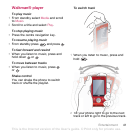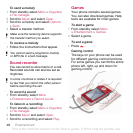42 Entertainment
To shuffle tracks
1 When you listen to music, press and
hold .
2 Shake your phone to shuffle tracks in
the playlist.
Video player
To play videos
1 From standby select Media and scroll
to Video.
2 Scroll to a title and select Play.
To stop playing videos
• Press the centre navigation key.
To resume playing videos
• Press the centre navigation key.
To send music
1 From standby select Media and scroll
to Music.
2 Scroll to a title and select Options
> Send.
3 Select a transfer method.
To receive music
• Follow the instructions that appear.
Music and video controls
To change the volume
• Press the volume keys up or down.
To return to the player menus
• Select Back.
To return to the players
• Select Options > Resume.
To exit the player menus
• Press and hold down .
Browsing files
Music and video files are saved and
categorized.
• Artists – list tracks you have
transferred using Media Manager.
• Albums – list tracks by album in your
phone and on a memory card.
• Tracks – list all music tracks in your
phone and on a memory card.
• Audio books – list audio books you
have transferred from your computer.
• Podcasts – list all podcasts you have
transferred from your computer.
• Playlists – create own lists of tracks.
Make sure the receiving device supports
the transfer method you select.
This is the Internet version of the User's guide. © Print only for private use.