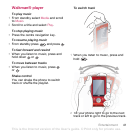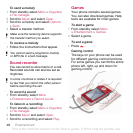49Entertainment
Applications
You can download and run Java
applications. You can also view
information or set different
permissions.
Before you use Java™ applications
If settings are not already entered in
your phone
, see Settings on page 50.
To select a Java application
1 From standby select Menu > Organizer
> Applications.
2 Select an application.
To view information about a Java
application
1 From standby select Menu > Organizer
> Applications.
2 Scroll to an application and select
Options > Information.
To set permissions for a Java
application
1 From standby select Menu > Organizer
> Applications.
2 Scroll to an application and select
Options > Permissions.
3 Set permissions.
Java application screen size
Some Java applications are designed
for a specific screen size. For more
information, contact the application
vendor.
To set the screen size for a Java
application
1 From standby select Menu > Organizer
> Applications.
2 Scroll to an application and select
Options > Screen size.
3 Select an option.
Internet profiles for Java applications
Some Java applications need to
connect to the Internet to receive
information. Most Java applications
use the same Internet settings as your
Web browser.
This is the Internet version of the User's guide. © Print only for private use.