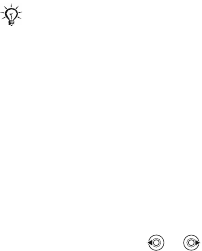
This is the Internet version of the user's guide. © Print only for private use.
63
Profiles
Your phone has predefined profiles set to suit a certain
environment. You can reset all profile settings to how they
were set when you bought your phone.
To use profiles
From standby select Menu } Settings } General } Profiles:
• Select a profile to use.
• To view and edit a profile } More } View and edit.
• To reset profiles } More } Reset profiles.
Start-up screen
When you turn the phone on or off, a start-up screen
appears.
To select a start-up screen
From standby select Menu } Settings } Display } Start-up
screen and select an option.
Brightness
Adjust the brightness of the screen.
To set the brightness
From standby select Menu } Settings } Display
} Brightness and press or to set brightness level
} Save.
Sleep mode clock
Show a clock in sleep mode. % 48 Screen saver and
wallpaper.
The Normal profile cannot be renamed.


















