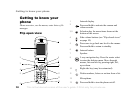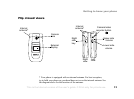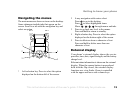9
Getting started
To replace the outer covers
1 Hold the phone as shown in Illustration 1.
2 Apply pressure with your thumbs while pushing
away from the phone. Removing the cover
may be difficult the first time.
3 Slide the cover away from the hinge.
4 Remove the cover.
5 Locate the notches along each side of the
phone. Using the notches as a guide, slide the
back cover upward applying pressure with the
heel of your hand.
6 Click the flip cover into place.
Use these instructions to replace the other
outer cover.
This is the Internet version of the user's guide. © Print only for private use.