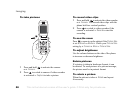62
Entertainment
To send a picture
1 } File Manager } Pictures and scroll to the
picture you want } More } Send.
2 Select a transfer method.
To receive and save a picture
1 Open the message in which you received the
picture.
2 } More } Save Picture.
Screen saver and wallpaper
The phone has a screen saver, which is activated
automatically when the phone has been in idle mode
for a few seconds. After a few more seconds, the
screen saver changes to sleep mode, to save power.
If you have a picture as wallpaper, this picture is
shown in standby mode.
To use a picture as a screen saver
1 } Settings } the Display tab } Screen Saver
} Picture.
2 Select the picture you want to use as screen saver.
To set a picture as wallpaper
} Settings } the Display tab } Wallpaper } Picture
and select the picture you want to use as wallpaper.
Entertainment
Media player, sounds, themes, games.
Media player
The media player works as a music player and
video player all in one. You can play music and
video clips that you receive in a picture message,
or that you download to your phone. The following
are supported by the media player: MP3, MP4, 3GP
and WAV (with 16 kHz as maximum sample rate).
You can also stream music and videos from Web
sites. When streaming, links have to be 3GPP
compatible.
Music and video clips
You can listen to music and view video clips that
you have saved in your phone. The music list keeps
on playing until you press Pause, even if you close
the flip.
To play music
} Media Player and select a file } Play.
Holding the phone close to your ear when listening
to music and video clips could damage your hearing.
This is the Internet version of the user's guide. © Print only for private use.