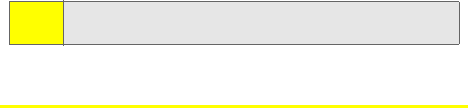
172 Section 2J: Using the Built-in Camera
Ⅲ To add a recipient from Contacts, select Add from
Contacts, select the desired contact(s), and press
Done (left softkey).
Ⅲ To add a recently used recipient, select Add Recent
Recipients, select the desired contact(s), and press
Done (left softkey).
3. Add pictures to your message.
Ⅲ To add an existing picture, select In Phone or OnLine
Albums, select the desired files, and press Next (left
softkey).
Ⅲ To add a new picture, select Take New Picture,
capture the new picture, and press Accept (left
softkey).
4. If desired, add a subject and a text message.
5. When you have finished, press Send (left softkey) to
send the message.
Using Sprint Picture Mail
Uploading pictures to your Sprint Picture Mail account is a
good way to save memory on your phone, and share them
with others.
You can use your personal computer to manage your pictures.
From the Sprint Picture Mail Web site, you can share pictures,
create and edit albums, add captions, and organize files. You
can even send your pictures to be printed at participating
retail locations.
Note:
You can attach the entire album or any media online to send a
Picture Mail message to any recipients from the phone.


















