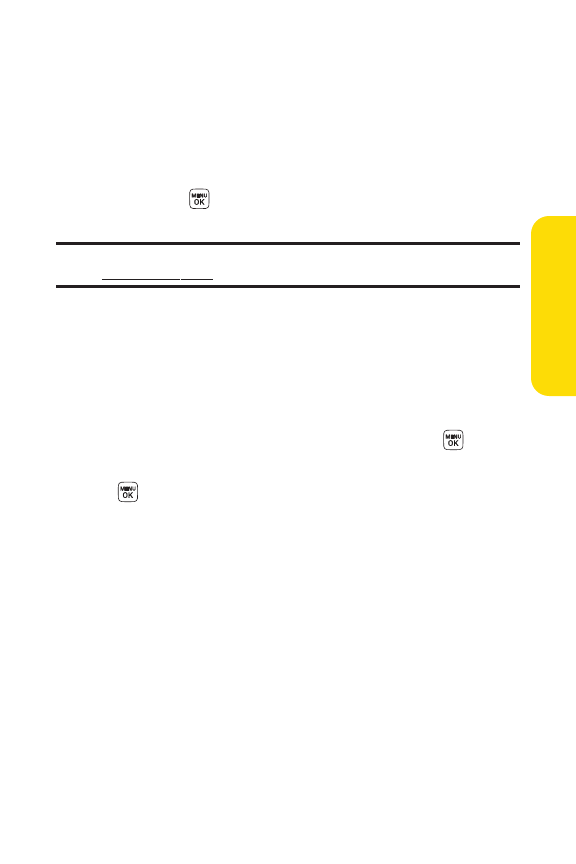
Section 2B: Controlling Your Phone’s Settings 53
To add a new preset message:
1. Press Menu > Settings > Messaging > Preset Messages.
(The list of preset messages is displayed.)
2. To add a new preset message, select <Add New>.
3. Enter your message (see “Entering Text”on page 35),
and press . (Your new message will be added to the
beginning of the list.)
Note:You may also add or edit preset messages in the “My Online Tools”
area at www.sprint.com.
SMS Voice Options
Your phone offers several options for organizing and
accessing your SMS Voice messages.
1. Press Menu > Settings > Messaging > VoiceSMS Options.
2. Select Speakerphone, or From Name and press .
(If you select Speakerphone, select On or Offand press
to save your setting.)
Your Phone’s Settings


















