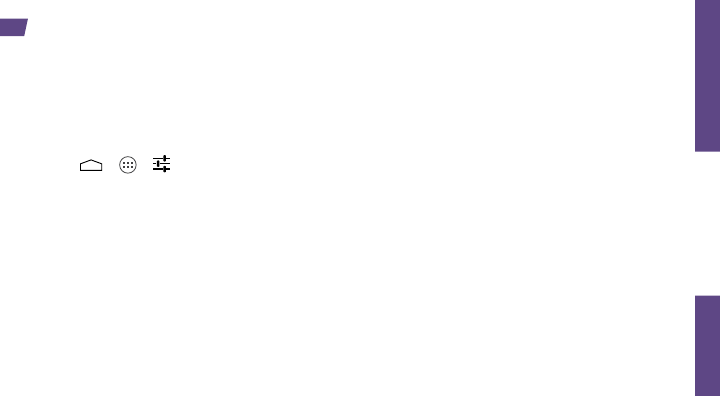
Use Your Phone
visit sprint.com/support for guides, tutorials and more 21
Set Up a Gmail Account
You likely signed into your Gmail account when you
first turned your phone on. If not, you can add it or
another account at any time.
1. Touch > > Settings > Add account.
2. Touch Google.
3. Follow the instructions to set up or sign in to a
Gmail account.
Note: Although you need a Gmail account to use
certain features and services such as Google Play,
you do not have to use Gmail as the default account
for your phone.
Note: When setting up a new Google Account, you
will be prompted to add a secondary email address.
Enter a second Gmail address or any other email
address from which you currently send and receive
email. This address is used to authenticate your
account should you ever encounter problems or
forget your password. It is strongly encouraged for
Android users so you can regain access to Google
services and purchases on your phone.
You can link multiple email accounts to your Moto X, including Exchange server accounts. You can set up
email accounts through the setup application or directly through the settings menu or email application.
Email Setup


















