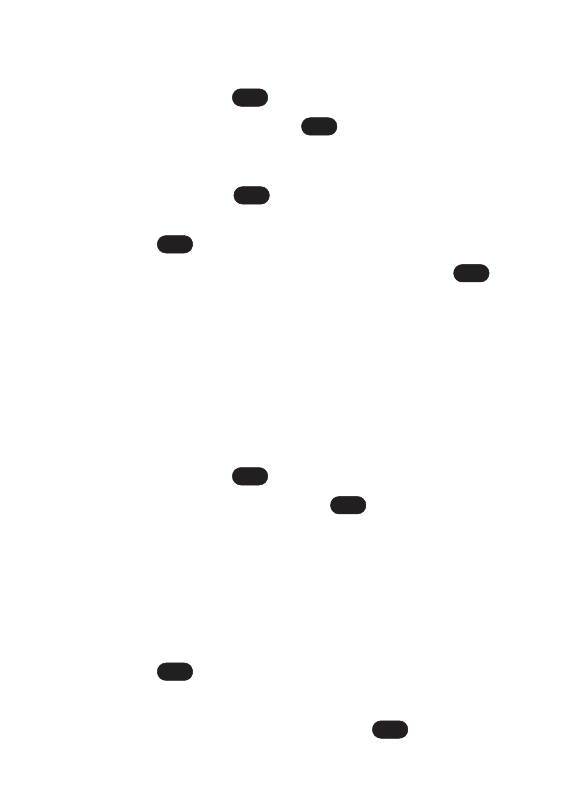
Finding Group Entries
To find entries designated as part of a group:
1. Press Menu(left softkey) to access the main menu.
2. Select Contacts ().
3. Scroll to Groupsand press .
4. Scroll through the group titles using your navigation key.
To display entries belonging to a group, highlight the
group and press .
5. To display an entry within the group, highlight it and
press .
6. To dial the entry’s default phone number, press .
– or –
To display additional group entries, press the navigation
key left or right.
Finding Speed Dial Numbers
To find phone numbers you have stored in speed dial locations:
1. Press Menu(left softkey) to access the main menu.
2. Select Contacts ().
3. Scroll to Speed Dials and press .
4. Scroll through speed dial entries using your navigation
key. Speed dial numbers are displayed in numeric order.
– or –
Enter the number of a speed dial location using your
keypad.
5. To display an entry's speed dial options, highlight it and
press .
– or –
To dial the speed dial number, press .
TALK
OK
OK
6
TALK
OK
OK
OK
6
94 Section 2G: Using the Contacts


















