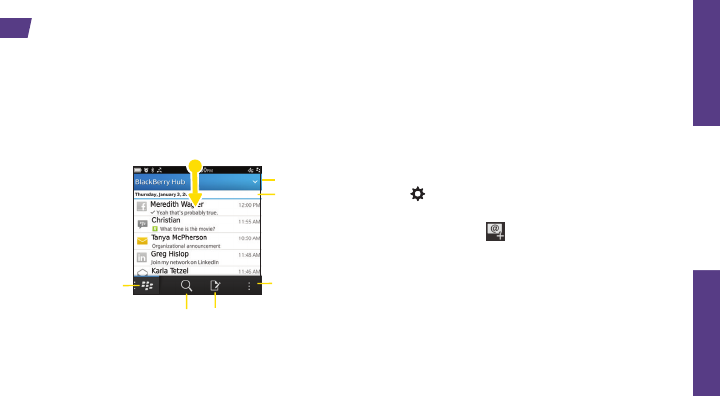
visit sprint.com/support for guides, tutorials and more 19
Use Your Smartphone
Messaging: BlackBerry Hub
BlackBerry Hub
BlackBerry Hub is a convenient, always-on
location for all your email, text messages, social
networking messages, BBM chats, and more.
Tap to view
filed email
Drag down
to view your
upcoming
events
Swipe down to change
the device settings
Search
Compose
Tap for
settings and
options (add
or remove
accounts,
change
display
options, and
more)
Tap to filter
messages
(show or hide
email, BBM
messages,
text messages,
social messaging
accounts, calls,
and more)
Add an Account to Your Smartphone
You can add email accounts, social networking
accounts, and more to your smartphone.
Note: For Microsoft Exchange ActiveSync
accounts, contact your company’s Exchange
Server administrator for required settings.
1. Swipe down from the top of the home screen.
2. Tap Settings > Accounts.
3. If you already added an account to your
smartphone, tap to add another account.
4. Tap the type of account that you want to add.
5. Enter the account information. Tap Next.
6. Change any additional settings, such as
synchronization preferences.
7. Tap Done.


















