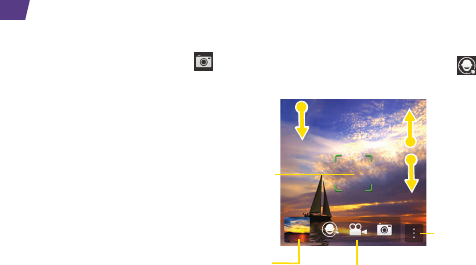
20
Camera and Video
Camera App
To open the camera, tap on the home screen. Time shift mode captures several milliseconds
before and after your picture, so you can pinpoint the best frames to create the perfect shot.
To change
settings,
swipe down
Tap to switch
between Time
Shift mode,
video camera,
and camera
To focus on
a subject,
drag the box,
then tap the
screen to take
a picture
Previous
picture
To zoom, slide
two fingers
together and
apart
Tap for options
(flash, shooting
mode, and switch
between front
and rear
cameras)


















