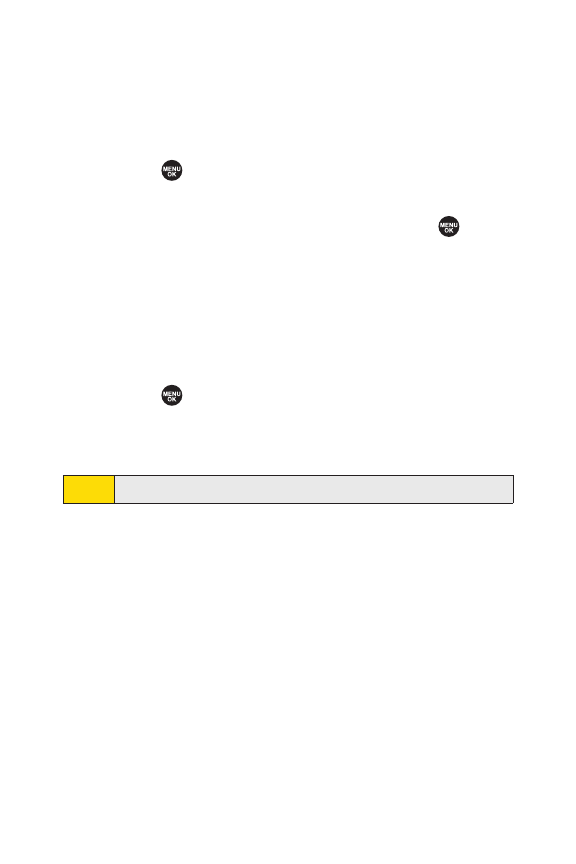
138 Section 2H: Using Your Phone’s Voice Services
Setting the Recording Mode
This feature allows you to match the sensitivity of the
microphone to the type of recording you are making.
To setthe recording mode:
1. Select >Tools > Voice Memo.
2. SelectSettings(rightsoftkey) >Recording Mode.
3. Select one of the following options and press .
Ⅲ
Dictationto record a single voice.
Ⅲ
Conferenceto r
ecord multiple voices.
Setting the Audio Quality
This feature enables you to set the quality of your recording.
Tosetthe audio quality:
1. Select >Tools > Voice Memo.
2. SelectSettings(rightsoftkey) >Audio Quality.
3. SelectHighor Low.
Note:
Recording time varies with the audio quality setting.


















