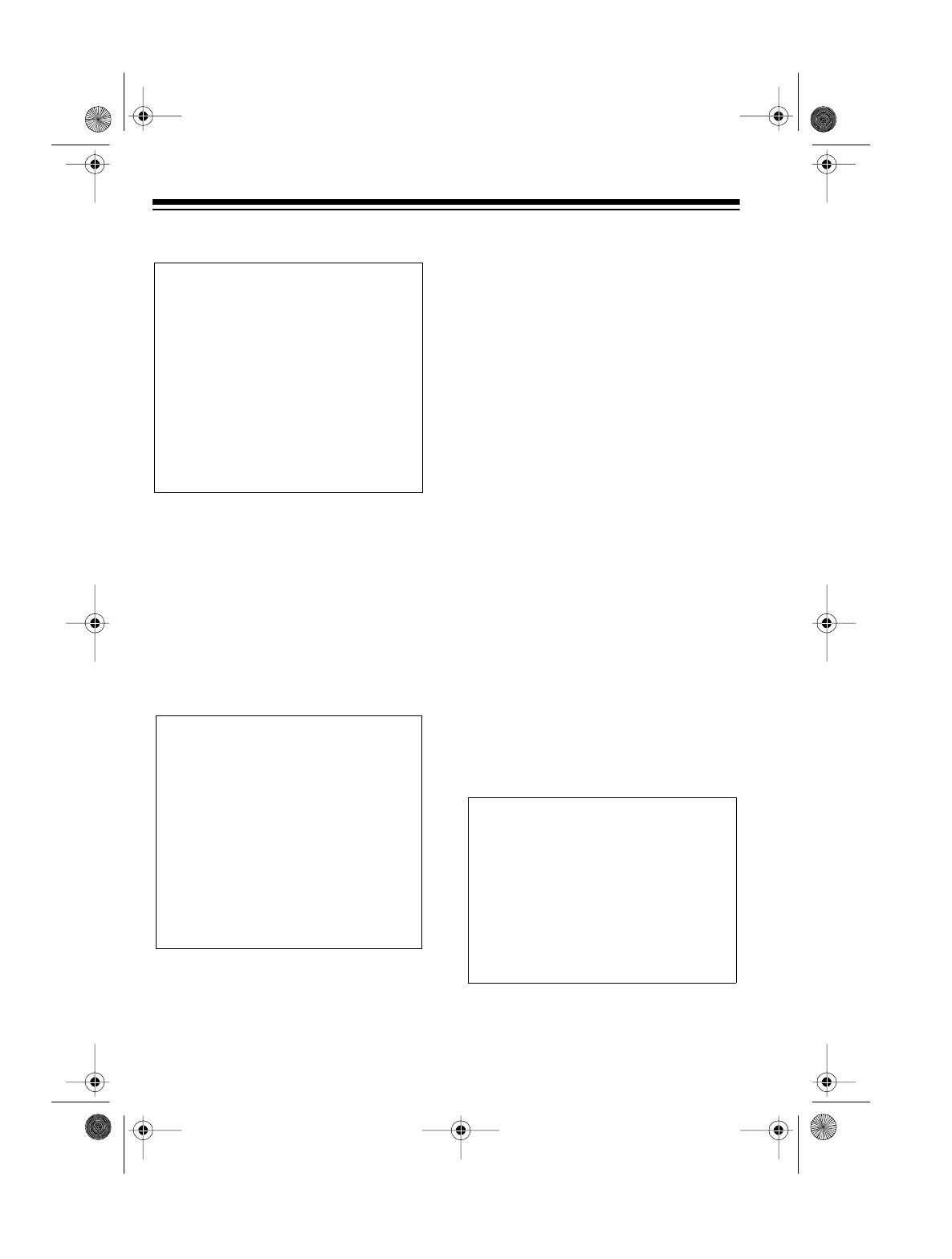
6
REMOVING A BATTERY
1. Press down on the battery’s lock-
ing tab.
2. Push the battery toward the right
until it slips out of the mounting
guides.
REMOVING AN
ADAPTER
1. Press down on the adapter’s lock-
ing tabs.
2. Push the adapter toward the right
until it slips out of the conditioner/
charger’s mounting guides.
CONNECTING POWER
Cautions:
• Always plug the AC or DC adapter
into the conditioner/charger
before you plug it into a standard
AC outlet, and always unplug it
from the outlet before you unplug
it from the conditioner/charger.
• Never connect power to the condi-
tioner/charger when you are not
using it to charge or condition a
battery.
Using Standard AC Power
To power the conditioner/charger from
standard AC power, connect the sup-
plied AC adapter’s barrel plug to the
conditioner/charger’s
DC 12V-24V
jack.
Then plug the other end into a stan-
dard AC outlet.
Battery’s lock-
in
g
tabs
Adapter’s lock-
in
g
tabs
Usin
g
standard
AC power
23-401.fm Page 6 Friday, August 6, 1999 2:35 PM














