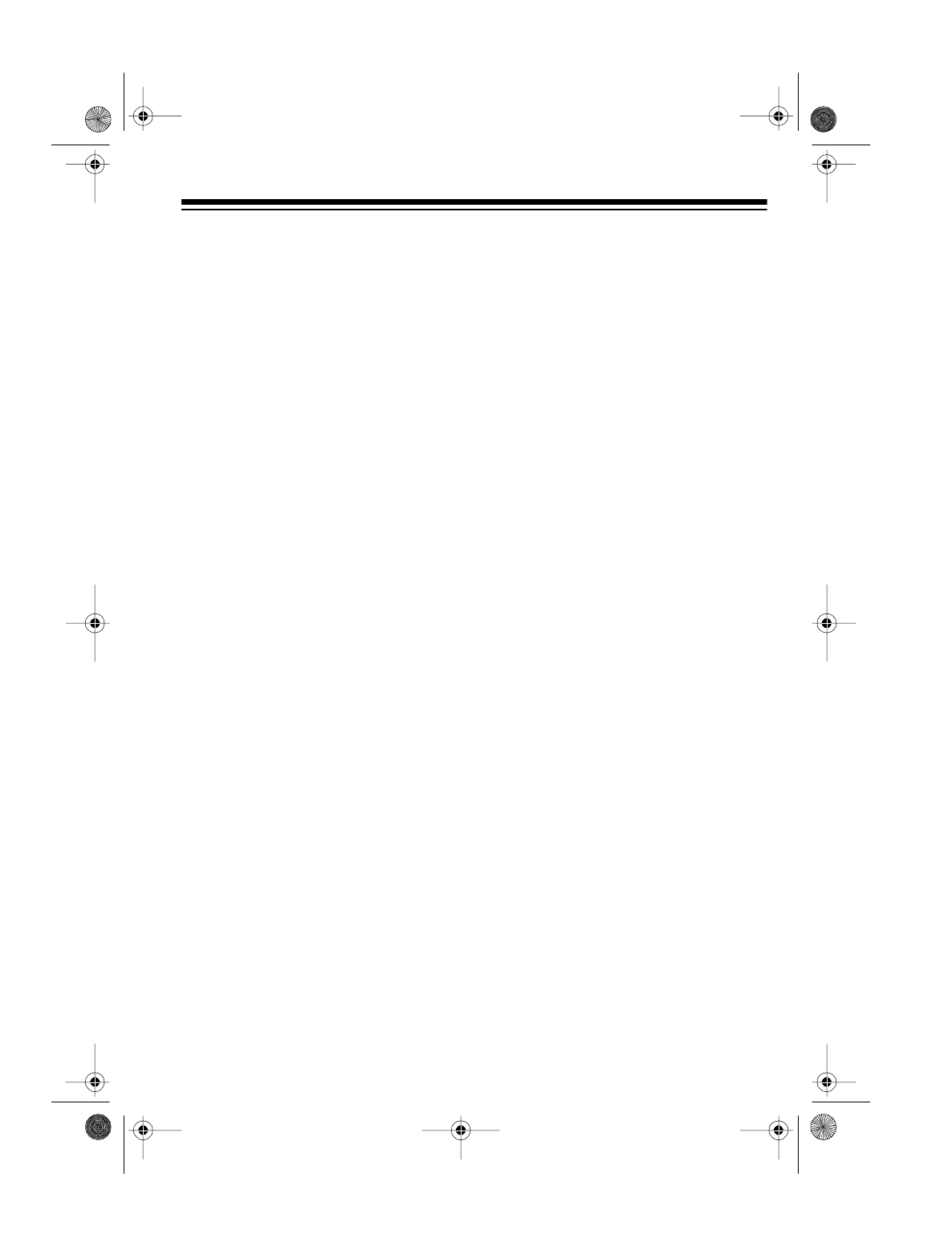
9
CONDITIONING A
RECHARGEABLE
BATTERY
To prevent your battery from losing its
ability to fully recharge, you must con-
dition it (by discharging it) about once
every 10 times you recharge it.
Follow these steps to condition (dis-
charge) a rechargeable battery.
1. Press
CONDITION
to discharge
the remaining power in the bat-
tery. The yellow CONDITION LED
lights and the conditioner/charger
beeps once.
Note:
To switch to the recharging
mode before discharging is com-
plete, remove the battery from the
conditioner/charger and reinstall
it. The conditioner/charger beeps
once and automatically switches
to the charging mode.
When discharging is complete,
the yellow CONDITION LED turns
off. The conditioner/charger auto-
matically starts charging, and the
red CHARGE LED lights.
2. If necessary, press the battery’s
release latch at the left side, then
push the battery toward the right
to remove it.
3. Disconnect power if you do not
want to discharge another battery.
REFRESHING A FULLY
DISCHARGED BATTERY
Some rechargeable batteries that are
not used for a long time can lose their
ability to be recharged due to the crys-
tallization of the electrodes inside the
battery. Your battery conditioner/
charger lets you refresh this type of
battery, which is almost the same as
conditioning it.
Note that when a battery has fully dis-
charged, its voltage might be too low to
start the conditioning process and you
might need to repeatedly press
CONDI-
TION
until the yellow CONDITION LED
lights.
23-401.fm Page 9 Friday, August 6, 1999 2:35 PM














