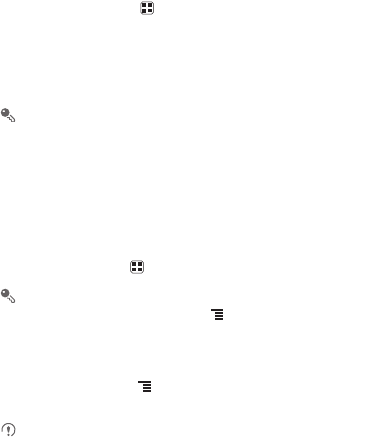
57
11 Using Other Applications
11.1 All Backup
You can back up data using
All Backup
, which provides the following options:
Backup to SD
,
Restore from SD
, and
Quick Backup
.
11.1.1 Backing Up data by using Backup to SD
1. On the Home screen, touch >
All Backup
.
2. Touch
Backup to SD
.
3. Enter a file name in the
Filename:
field.
4. In the
Backup contents:
field, select the contents you want to back up.
5. Touch
Backup
to back up the selected data.
To cancel the backup, touch
Cancel
.
11.2 Calendar
Use
Calendar
to create and manage events, meetings, and appointments.
Depending on your synchronization settings, the calendar on your phone can be
synchronized with the internet-based calendar you use.
11.2.1 Opening Calendar
On the Home screen, touch >
Calendar
to open the application.
When you add a Google Account that includes a calendar service to your phone,
you can access Google calendar: Touch , and then touch
More
>
Calendars
.
11.2.2 Creating an Event
1. In any calendar view, touch , and then touch
New event
to open the
Event
details
screen.
If you have more than one calendar, select the calendar where you want to save


















