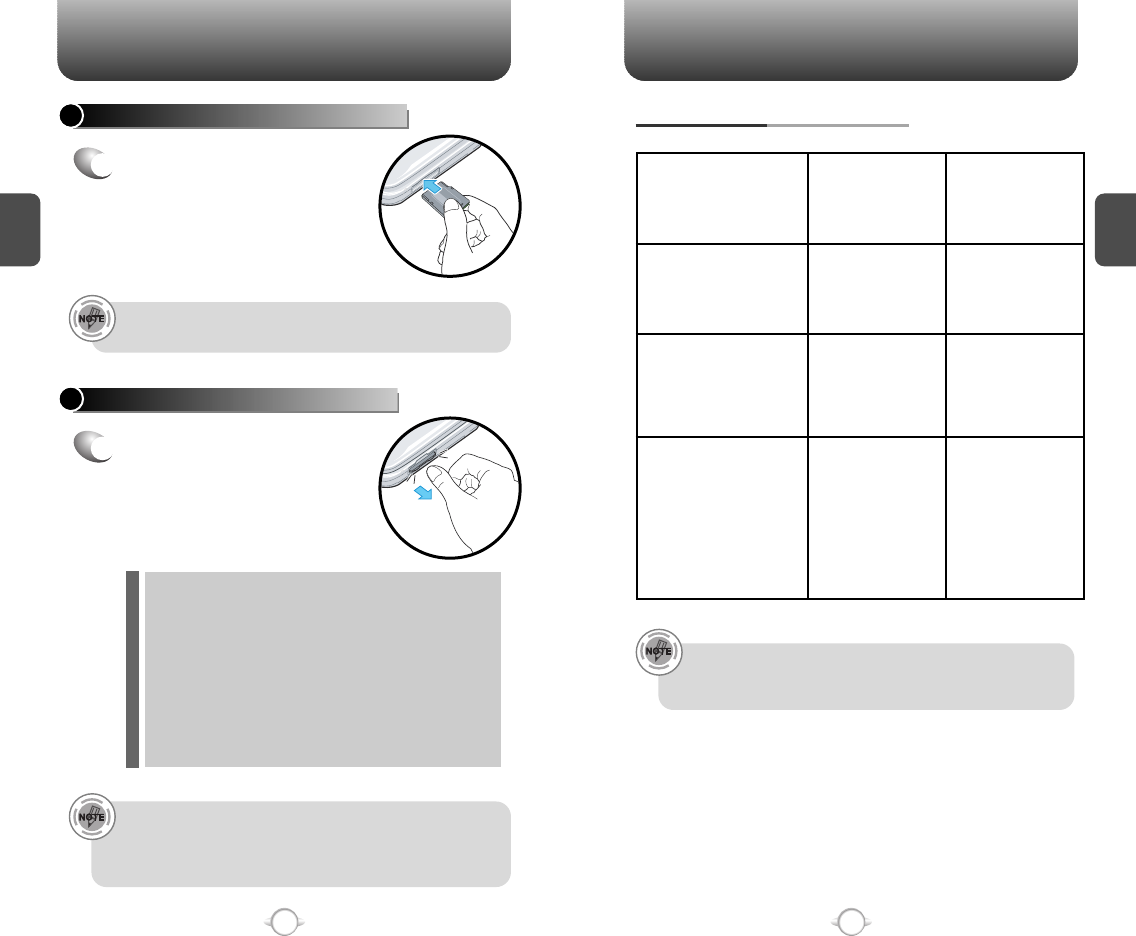
USING THE TRANS-FLASH CARD USING THE TRANS-FLASH CARD
C
H
2
29
C
H
2
28
INSTALLING THE TRANS-FLASH CARD
1
Open the card hole cover,
and insert the Trans-Flash
card like the arrow indicates.
REMOVING THE TRANS-FLASH CARD
1
To remove the Trans-Flash
card, press and release the
card so that it is disengaged
from the slot. Then slide it out.
When you insert the Trans-Flash card, make sure contact
terminals face down.
File names storing each media in the Trans-Flash card are
“My-PIX” for pictures, “My-FLIX” for motion pictures.
Do not remove the Trans-Flash card while reading or writing
files. Otherwise it could be damaged.
Trans-Flash card is recognized as a mobile disk when
connected to a personal computer.
When disconnecting from PC, please remove the USB
storage equipment on your PC. Otherwise, the stored files
on the Trans-Flash card could be damaged.
l
l
l
l
l
To prevent possible damages, please keep Trans-Flash card slot
closed at all times whether Trans-Flash card is inserted or not.
• To make sure the proper function of removable memory,
please use the Trans-Flash card of San Disk.
• To format the Trans-Flash card, refer to the instructions
under the “FORMAT CARD” on page 69.
HOW IS MUSIC TRANSFERRED?
Transfer from
PC to Handset
via USB Cable
MP3 Songs
Yes.
Song will be
converted to
WMA format
Song will not
play on the phone
Song will not
play on the phone
Yes
Yes
Yes
WMA Songs
(Music ripped
from CDs, e.g.
unprotected content)
WMA Songs
(Purchased from
a Windows Media
Player 10 music
store such as V
CAST Music, e.g.
protected content)
Transfer from
PC to Handset
via Memory Card
Music acquired from another online store as part of a subscription
service or purchased in another format other than WMA/MP3 (e.g.
AAC, AAC+) will not be recognized by V CAST Music devices.


















