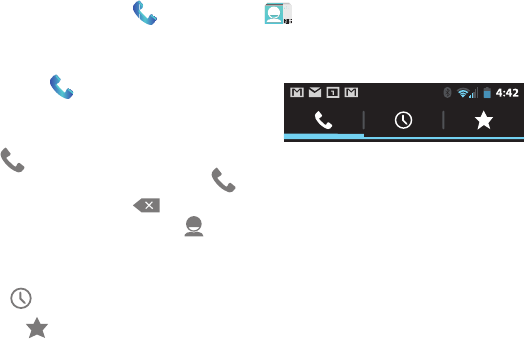
43
Learn the Phone app
Dial stored numbers
You can place calls from the Phone app , the People app , or other apps or widgets that display
contact information. Wherever you see a phone number, you can usually touch it to dial.
To dial using the Phone app:
G Touch the Phone icon on a Home or All Apps screen.
Notice the three tabs at the top of the phone. You can
make calls from any of them.
G The Dialer tab lets you dial manually. Touch the keys
to enter the number, then touch the Phone icon below the keypad to dial.
If you enter a wrong number, touch to erase digits one by one.
To see numbers for all your contacts, touch . You can also search your contacts from here.
To dial an international number, touch & hold the 0 key to enter the plus ( + ) symbol. Then enter the
international prefix for the country, followed by the full phone number.
G The Call log tab shows recent calls. Touch a call to return it.
G The Favorites tab shows the numbers you usually call. Touch to dial.


















