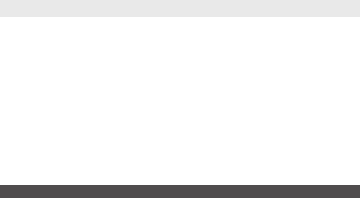
Copyright©2011 Visual Land Inc. www.visual-land.com 15
video.
• The center icon should be adjusted depending
on where the video is shot, and can be set to
auto, indoors, or outdoors.
• The second to last icon changes the lighting
of the video depending on surrounding light
conditions.
• The bottom right icon opens the video browser
so you can view your current collection of
videos.
• The camera icons on the right will start and stop
the video recording.
• The top right icon opens the submenu, where
you can edit all sorts of options for taking
photos.
• The arrow at the top left goes back to the Main
Menu.
4. PHOTO
The photo viewer supports JPG, GIF and BMP picture
formats. Entering the photo browser function will
allow you to select the photo you wish to view from
thevariousfolders.Selectingalewillbringupthe
photo.
The bottom bar contains sorting options for the pic-
tures on the player. You can scroll the bar to access
the latter options.


















