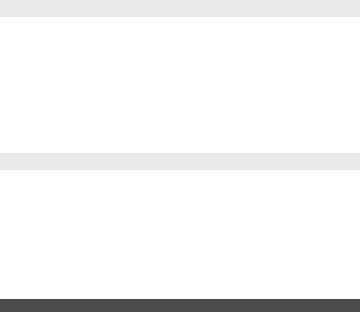
Copyright©2011 Visual Land Inc. www.visual-land.com 6
cations in the market.
As parameters such as formats, bit rate, codecs,
frame rates, and resolutions differ, the player will
notbecompatiblewithalllistedles.Ifyouare
experiencingissueswithplayingyourlesonthis
player, we recommend using a supported conver-
siontooltoreconvertyourlestothespecications
of this device.
Modicationsnotapprovedbythepartyresponsible
for compliance could void the user’s authority to
operate the equipment.
TURNING ON/OFF THE PLAYER
Hold the power switch to the right for 2-3 seconds
and the unit will power on. Hold the power switch
to the right for 2-3 seconds again and the unit will
power off. Moving the power switch to the left will
lock the player and prevent accidental press of but-
tons/functions.
CHARGING THE PLAYER
To charge the player, connect it to a powered USB
port, or external AC adapter. If you choose to use a
third party adapter, please ensure that it is 5V and
between 350 and 500mA output.


















