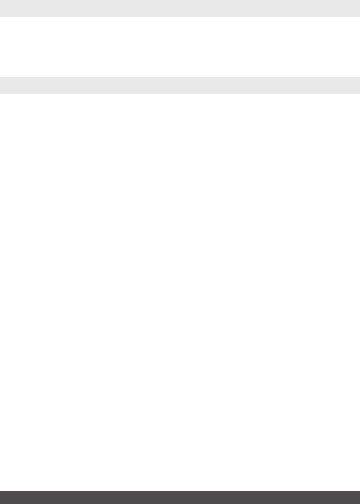
Copyright©2011 Visual Land Inc. www.visual-land.com 24
Card. Note: This is irreversible!
12. STANDBY
Touch this icon to lock the screen. Unlock the screen
by sliding the on-screen bar to the right.
TROUBLESHOOTING
Player does not power on.
Check if the battery power is out. If it is, connect the
player via USB or wall charger, then try to power on.
No sound or loud noises in earphones
Check if the volume has been set to zero. Check if
the earphones are fully plugged in. Check whether
the earphone plug is clean, dirt can cause noise.
Checkwhetherthemusicleisdamaged.Tryplay-
inganothermusicletodetermineifthatisthe
problem.Ifthelehasbeendamaged,itcancause
serious noise.
Poor FM reception
Try to adjust the direction and location of player,
try stretching the headphone cable. Check whether
there are electronic devices near that’s jamming the
signal.


















