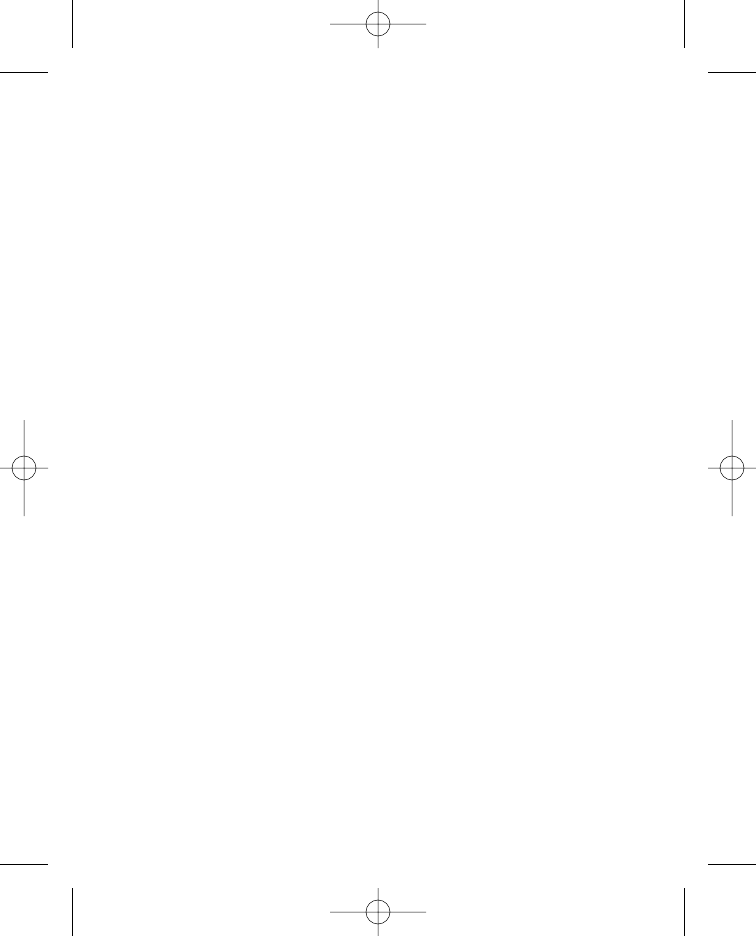
18
Changing Phone Settings
You may change your Wherifone default settings through the main
Menu, including Ring Tones, Volume Level, Ring Tone Volume,
Display Contrast/Level, Keyboard Lock, Ring/Vibrate Function, and
Backlight Timer.
To access the Menu, press the menu/OK button, and hold it down
for two seconds. Once in the Menu, you may scroll to the feature you
wish to set by using the Phone Book button to scroll to the right, and
the SOS button to scroll to the left. You may also use the volume
buttons to scroll between menu items. The “+” button will scroll your
selection to the right, and the “-” button will scroll your selection to the
left.
Once you have scrolled to the menu icon you wish to select, press the
menu/OK button.Your selection will be set, and you will be returned
to the main display. To cancel your selection and quit the Menu
function, press the Power Off/End button and you will be returned to
the main display.
Menu Operations and Selections
• Enter menu: push menu/OK and hold for 2 seconds
• Scroll menu: use the Phone Book and SOS buttons, or “+” and “-”
• Select icon: press menu/OK
• Cancel selection: press Power Off/End
• Return to main display: press Power Off/End
• Accept incoming calls while in the menu: press menu/OK
button to connect to the call
G500Series UG_R5.qxd 7/18/06 1:54 PM Page 18


















