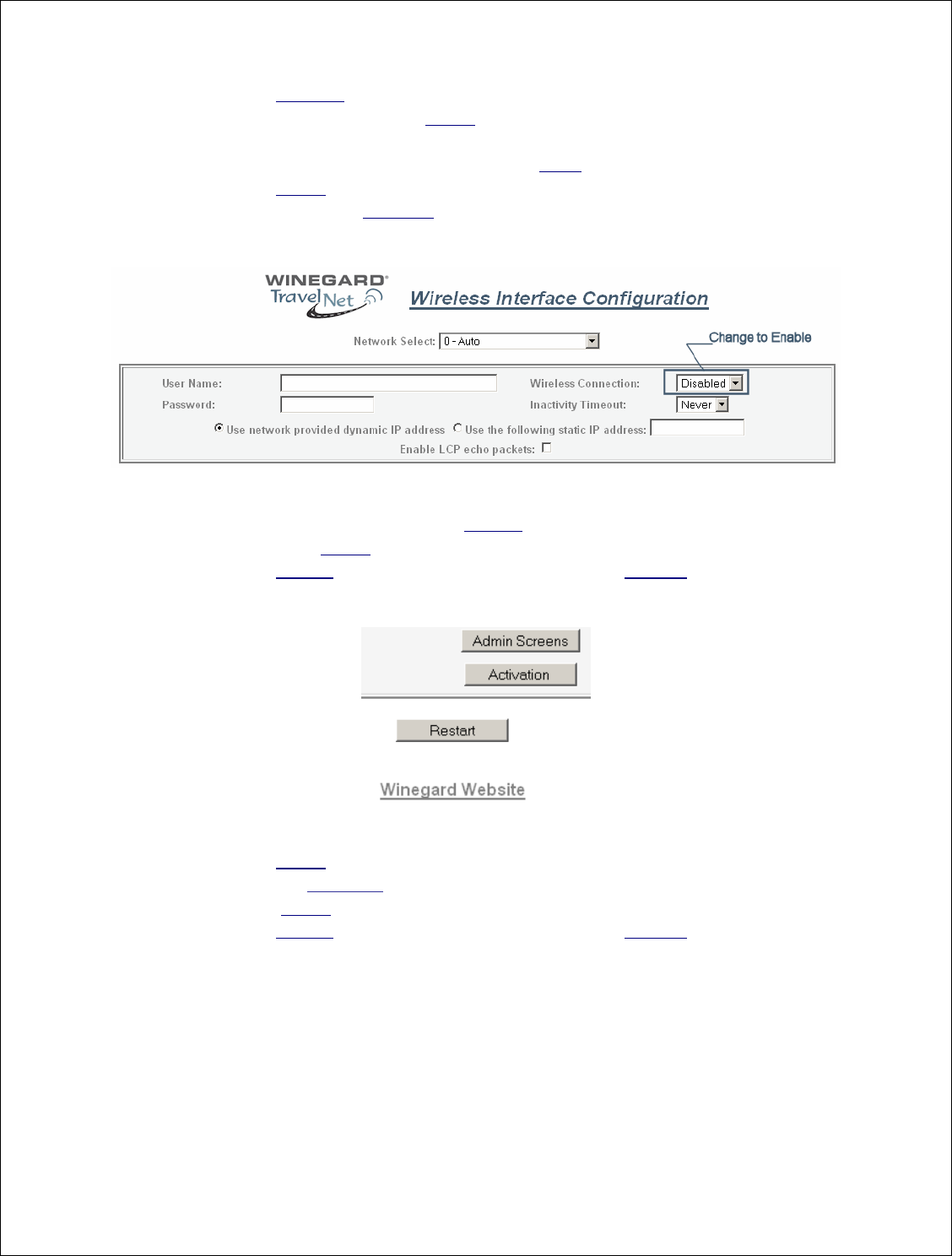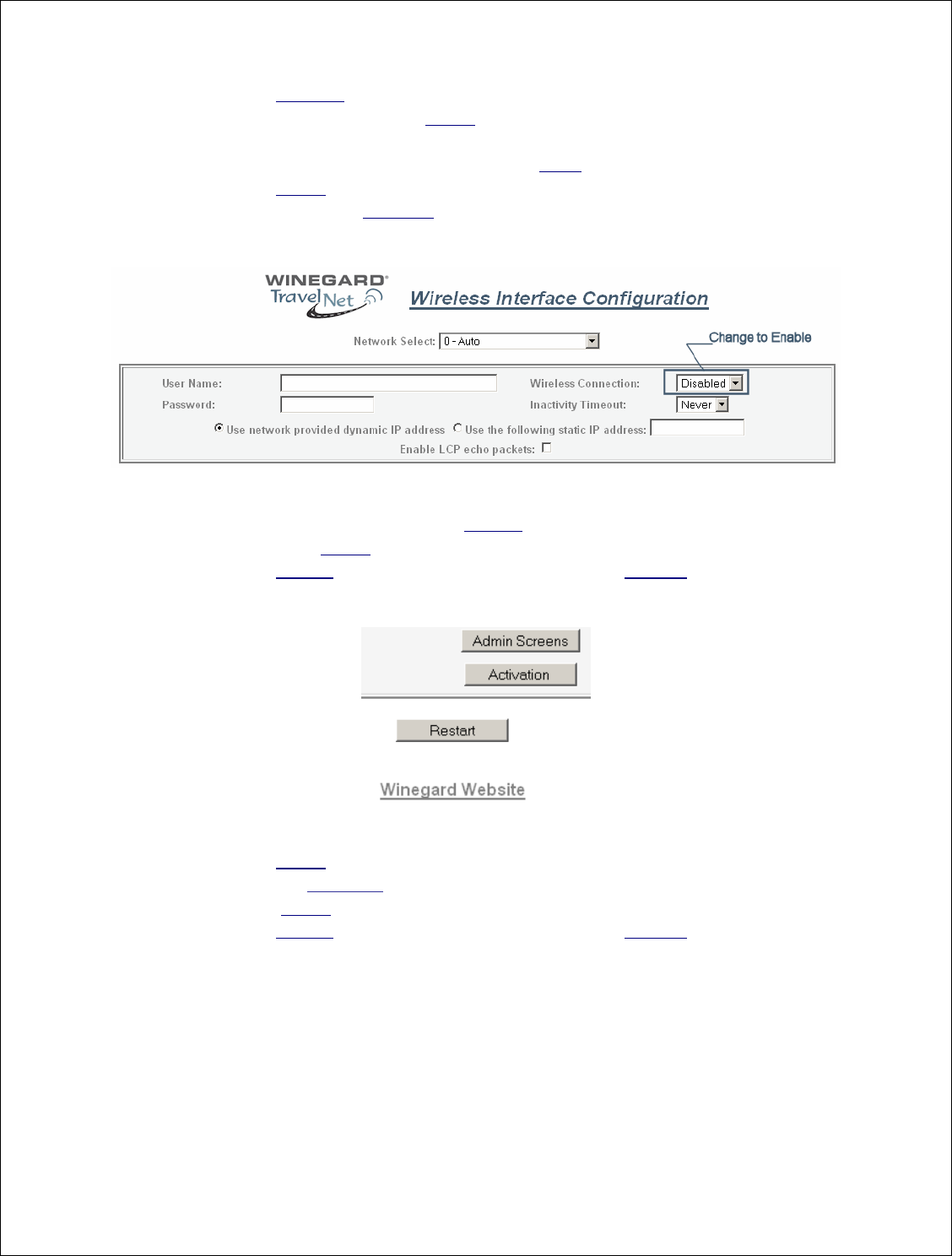
Ver. 1.5
4/21/2009 - 5 -
10. Click on the Activate button.
11. Wait 3 minutes, then click the Status button. If still in progress, then wait an
additional 3 minutes. If still in progress or ‘failed’, contact support.
12. When status changes to ‘Activated’ click the Back button.
13. Click on the Home button.
14. Click on the Interfaces-Wireless button and change the Wireless connection type
to ‘Enable’ (refer to fig. 10)
Figure 10
15. At the bottom of the page, click the Update button.
16. Ok, then click the Home button.
17. Click on the Restart button and confirm by clicking the Restart button again, and
wait 30 seconds.
Figure 11
18. Click on the Home button.
19. Click the Status-Wireless button, verify that there is a Current IP address.
20. Click on the Home button.
21. Click on the Restart button and confirm by clicking the Restart button again, and
wait 30 seconds.
22. Do a hard restart of all network devices in order, first the Cellular Router, 2
nd
the
WiFi Router, and finally laptop.