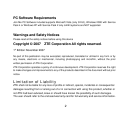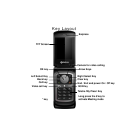4
1.17 Set Alarms and Appointments ..........................................................................40
1.18 Send an E-mail ................................................................................................42
1.19 Take Pictures and Videos.................................................................................43
1.20 Send a Multimedia Message (MMS) ................................................................45
1.21 Receive a Multimedia Message (MMS)............................................................46
1.22 Access the range of Telstra Services using Telstra My Place...........................46
1.23 Download Pictures, Ringtones, Games and more............................................47
1.24 Use your Phone as a Music Player (MP3 Player).............................................48
1.25 Using the T-Flash card.....................................................................................50
1.26 Synchronize with a network server (SyncML)...................................................52
2 Advanced Operation...........................................................................................53
2.1 Use Join Me to Connect your Phone to your PC ..............................................53
2.2 Installing Join Me .............................................................................................54
2.3 Use Join Me to Copy your Pictures to your PC.................................................55
2.4 Use Join Me to Copy Music Files from your PC to your Phone ........................57
2.5 Enter your Contacts using Join Me...................................................................59
2.6 Import your Contacts from Microsoft Outlook ...................................................61
2.7 Use Join Me to Connect your PC to the Internet ..............................................62
2.8 Send a Fax from your PC.................................................................................63
2.9 Connect to a Bluetooth Device.........................................................................64
2.10 Dial Up Networking via USB or Bluetooth.........................................................68
2.11 Other Facilities.................................................................................................70
2.12 Advanced Message Settings............................................................................74
2.13 Advanced Handset Settings.............................................................................76
2.14 Advanced Call Settings....................................................................................78
3 Technical Information and Help.........................................................................80