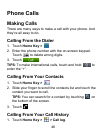41
Using the Notification Panel
Flick the status bar downwards from the top of the screen to
open the Notification Panel, where you can set some often
used settings, such as Auto-rotation, Sound, Wi-Fi, Data,
Bluetooth, GPS, Sync, Airplane mode and screen
brightness. From here you can also open new messages,
new emails, calendar reminders, etc.
TIPS: You can also open the Notification Panel by touching
Menu Key > Notifications from the Home Screen.
Applications and Settings Preview
Applications Preview
Your device has lots of functions. Touch and slide left or
right on the screen to see the following applications.
Applications Description
Alarm Set alarms.
Backup &
restore
Backup or restore the user data such as contacts
and messages.