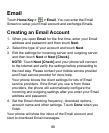72
TIPS: To set the APN to default settings, touch Reset to
default.
Turning On Wi-Fi
Wi-Fi provides wireless Internet access over distances of up
to 300 feet (100 meters).
1. Touch Home Key >
> Settings > Wireless &
networks.
2. Tick the Wi-Fi box to turn it on.
Connecting to a Wi-Fi Network
1. Touch Home Key > > Settings > Wireless &
networks > Wi-Fi settings.
The Wi-Fi access points, or “hotspots”, that your phone
has detected are displayed with their names and
security settings.
2. Touch an access point to connect to it.
NOTE: If security features are implemented, you’ll need to
enter a password.
Checking the Wi-Fi Network Status
You can check the Wi-Fi network by looking at the icon
in the status bar.