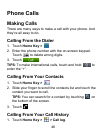44
Applications Description
Talk
Use Google Talk to send and receive instant
messages.
Task Manager Manage all the programs running on your phone.
Video Player Browse and watch video files.
Voice Search
Use your voice to search, control, and
communicate.
YouTube Watch YouTube videos and upload your own.
Settings Preview
To change or view your phone’s settings, touch Home Key >
> Settings.
Or from the Home Screen touch Menu Key > Settings.
Wireless & networks
Configure and manage wireless
connections, such as Wi-Fi, Bluetooth
®
,
mobile networks, mobile data
connection sharing, and Virtual Private
Networks. You can also select Airplane
mode from here.
Call settings
Set up fixed dialing numbers, voicemail,
speed dial, SMS reject, call barring, call
forwarding, call waiting, caller ID, and
Internet call settings.