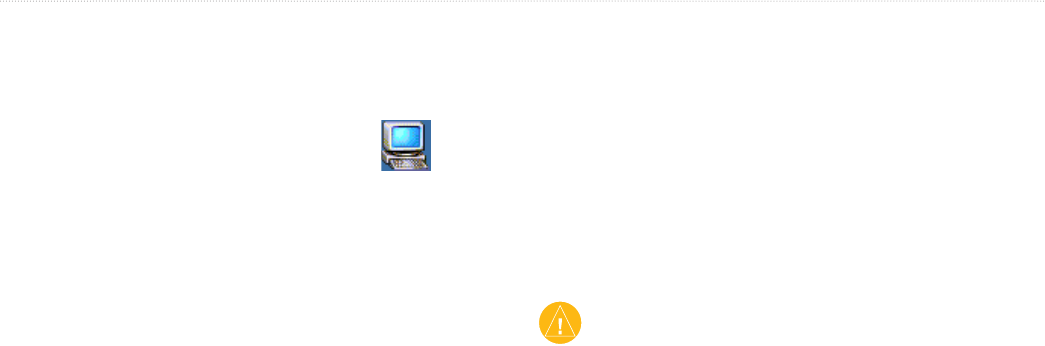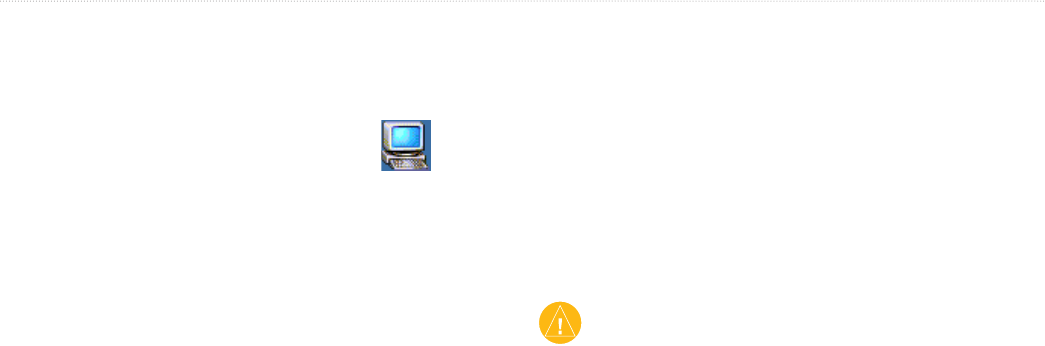
StreetPilot 7200/7500 Owner’s Manual 23
LoadinG fiLes on yoUr 7200/7500
Step 6: Transfer Files
After you connect your StreetPilot to your computer and
select USB Mass Storage, you are ready to transfer les.
1. Double-click the
My Computer icon on
your computer’s desktop.
2. Browse your computer for the le you want to
copy.
3. Highlight the le, right-click your mouse, and
select Copy.
4. Open the “GARMIN” drive
(see the next page).
5. Select
Edit > Paste. The le then appears in the
list of les on the “GARMIN” drive.
Where Do I Paste the Files?
For most les, like your MP3 les, you can paste them
anywhere in the “GARMIN” drive. When you transfer
Audible Books, AudibleManager places the books in an
Audible folder. The POI Loader places custom POIs in
the POI folder.
Deleting Files from Your StreetPilot
You can delete les from your StreetPilot just as you
would delete les from your computer.
With the StreetPilot connected to your computer and in
USB Mass Storage mode, open My Computer. Open
your “GARMIN” drive or SD drive. Highlight the le
that you want to delete from your StreetPilot and press
the Delete key on your computer’s keyboard.
CAUTION: Do not delete any les if you are not
sure of their purpose. Your StreetPilot contains
important system les that should not be deleted.
Be especially cautious of deleting les located in
folders titled “garmin.”
Additional Help
For troubleshooting tips for using the StreetPilot with
your computer to transfer les, see page 57.