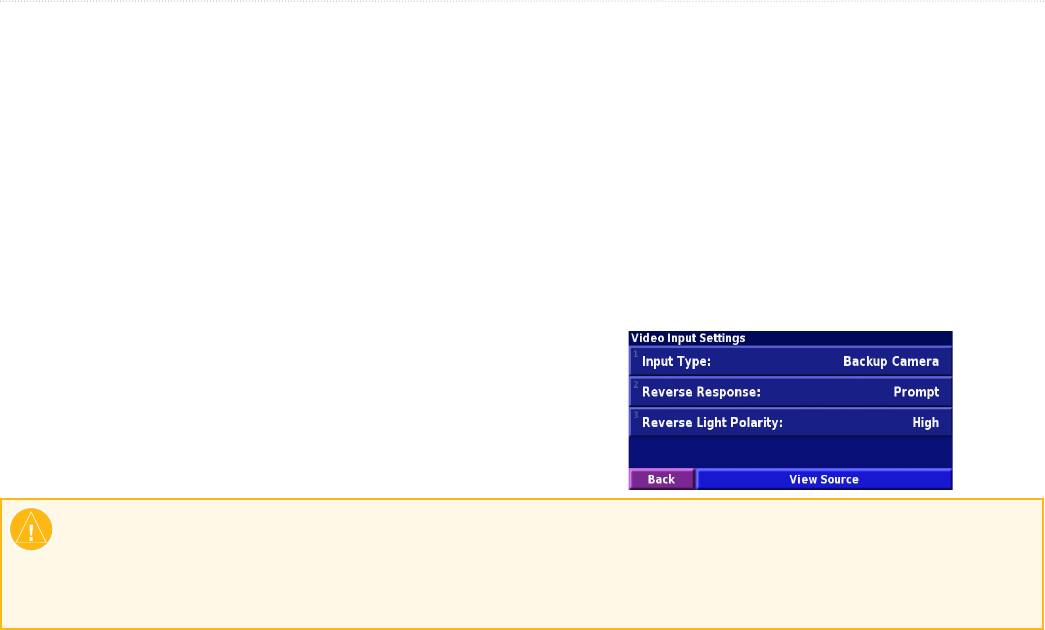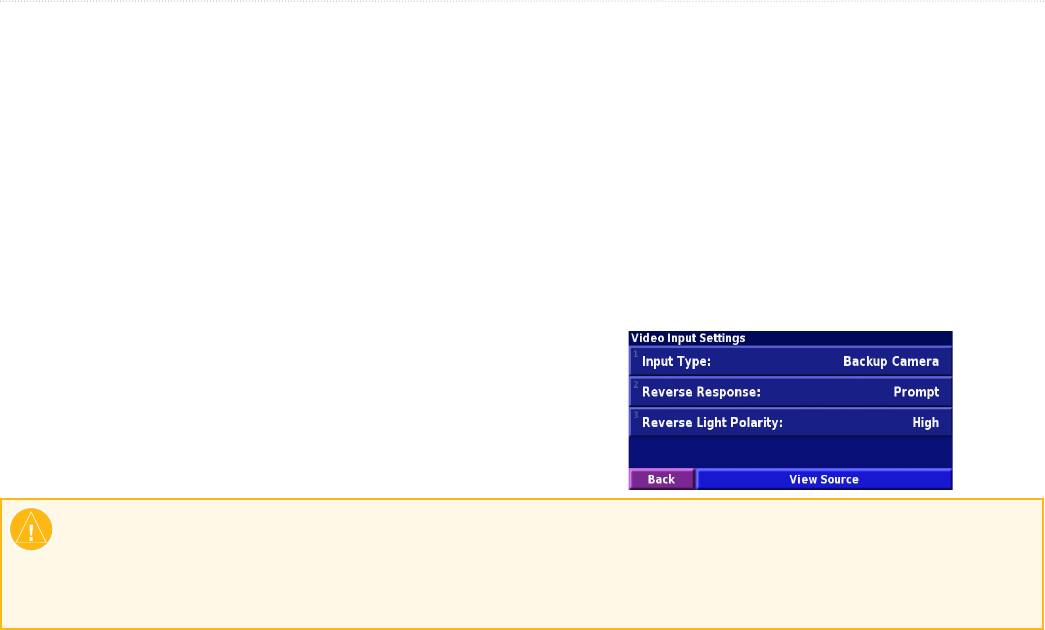
34 StreetPilot 7200/7500 Owner’s Manual
WatchinG Videos
Using a Backup Camera
Using a Dead Reckoning (DR) cable (available from
Garmin as an accessory), you can connect a PAL
composite reverse/backup camera to the StreetPilot.
Each time you put your vehicle in reverse, the camera
shows what is behind you.
You must have the DR cable installed by a professional.
See pages 51–53 for more information. Mount the camera
according to the instructions from the manufacturer.
Adjusting the Video Settings
From the Menu page, touch Settings > General > Video
Input.
Input Type—
Select Backup Camera and touch Done.
Reverse Response
—set to Auto or Prompt.
Reverse Light Polarity
—select High or Low. Contact
the vehicle manufacturer for polarity or check with a
voltmeter. Set to High (most common) if a positive,
high voltage is detected when the reverse lights are
illuminated. Set to Low if no or low voltage is detected
when the reverse lights are illuminated.
View Source—when the backup camera is connected to
the StreetPilot, touch View Source to view the camera.
CAUTION: Do not rely solely on a backup camera connected to the A/V Input when operating your vehicle.
A backup camera does not provide a comprehensive view of the entire rear area of a vehicle. You should
always look around outside your vehicle and use your mirrors to conrm rearward clearance. Garmin cannot
be held responsible for injuries, collisions, or accidents resulting from backup camera usage.