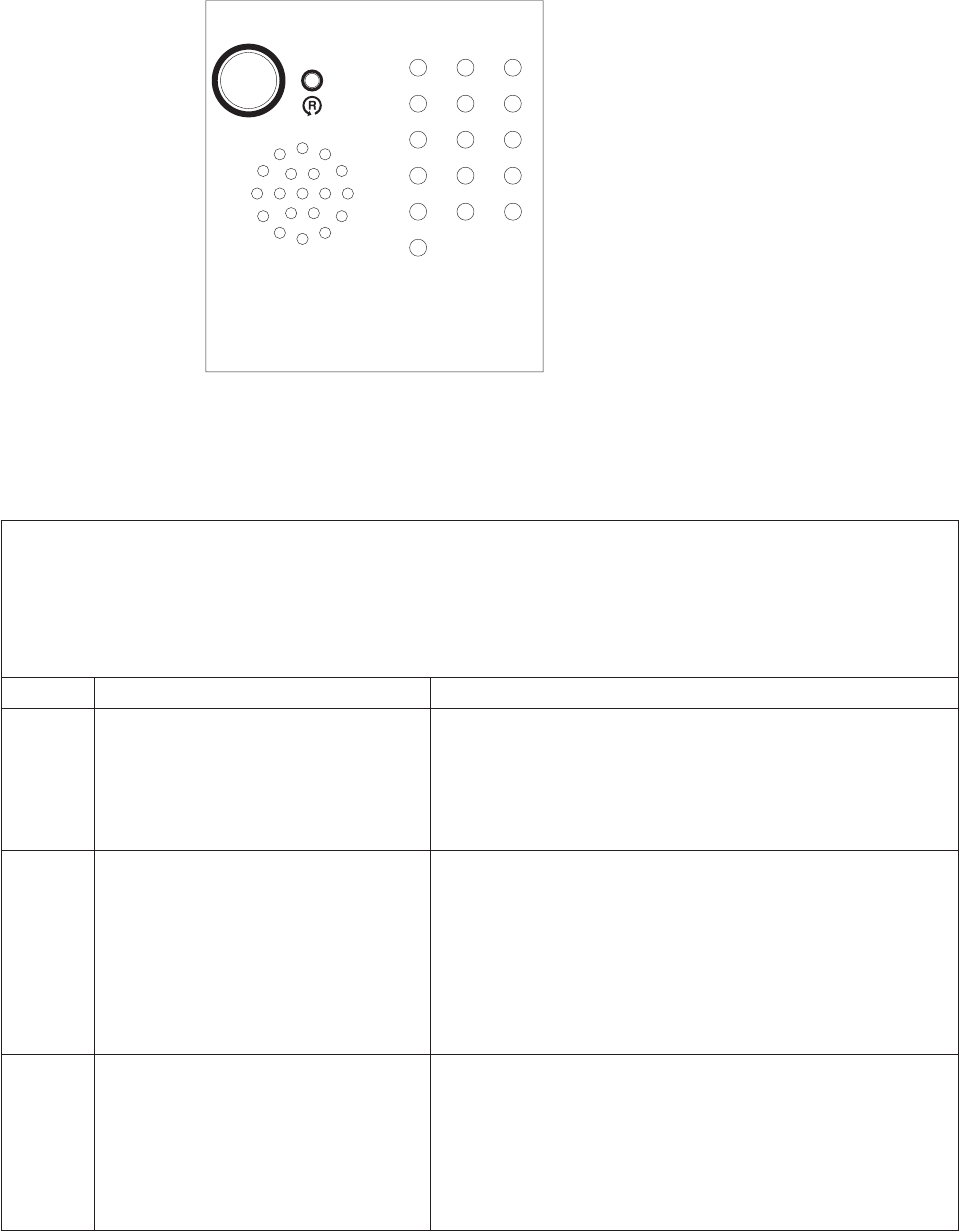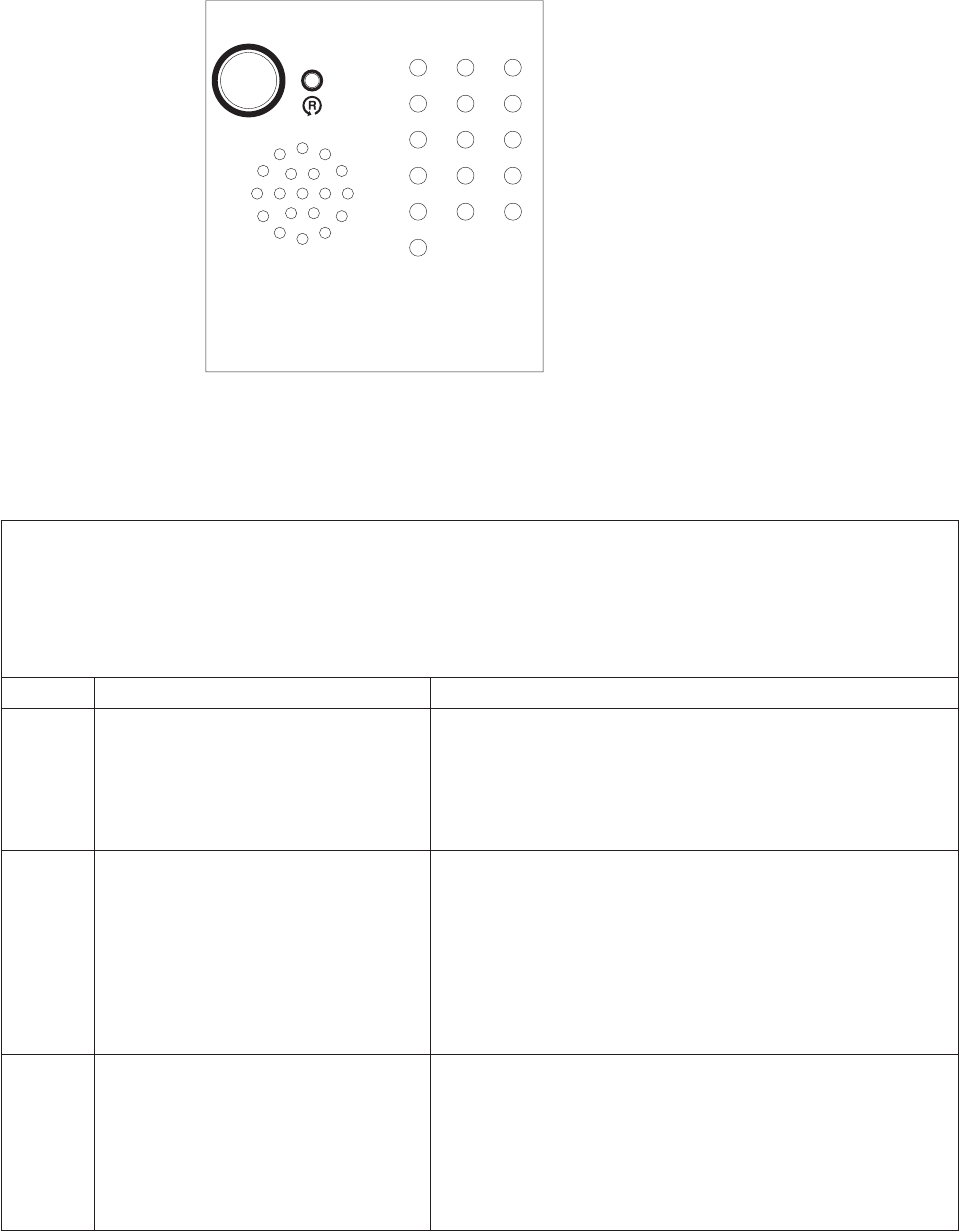
Diagnostics panel
The following illustration shows the controls and LEDs on the diagnostics panel.
DASD
NMI
PCI
PS1
SP
PS2
CNFG
MEM
CPU
FAN
VRM
OVER SPEC
TEMP
REMIND
S ERR
Light Path
Diagnostics
RAID
BRD
To access the diagnostics panel, slide the release latch on the front of the operator
information panel to the left.
The following table lists the LEDs on the diagnostics panel and suggested actions
to solve the detected problems.
v Follow the suggested actions in the order in which they are listed in the Action column until the problem
is solved.
v See the parts listing in the Hardware Maintenance Manual to determine which components are customer
replaceable units (CRU) and which components are field replaceable units (FRU).
v If an action step is preceded by “(Trained service technician only),” that step must be performed only by a
trained service technician.
LED Description Action
None, but
the
system-
error LED
is lit.
An error has occurred and cannot be
diagnosed, or the Advanced System
Management (ASM) processor on the
Remote Supervisor Adapter II SlimLine
has failed. The error is not represented
by a diagnostics LED.
Check the system-error log for information about the error.
OVER
SPEC
The power supplies are using more
power than their maximum rating.
1. Remove optional devices from the server.
2. Replace the failing power supply.
Attention: In a dc power environment, only trained
service personnel other than Lenovo service technicians are
authorized to connect or disconnect power to the dc power
supply and to remove and install a dc power supply. See
the documentation that comes with each dc power supply.
PS 1 The power supply in bay 1 has failed. Attention: In a dc power environment, only trained service
personnel other than Lenovo service technicians are authorized
to connect or disconnect power to the dc power supply and to
remove and install a dc power supply. See the documentation
that comes with each dc power supply.
1. Make sure that the power supply is correctly seated.
2. Replace the failed power supply.
26 ThinkServer RD120 Types 6444, 6445, 6446, and 6447: User Guide