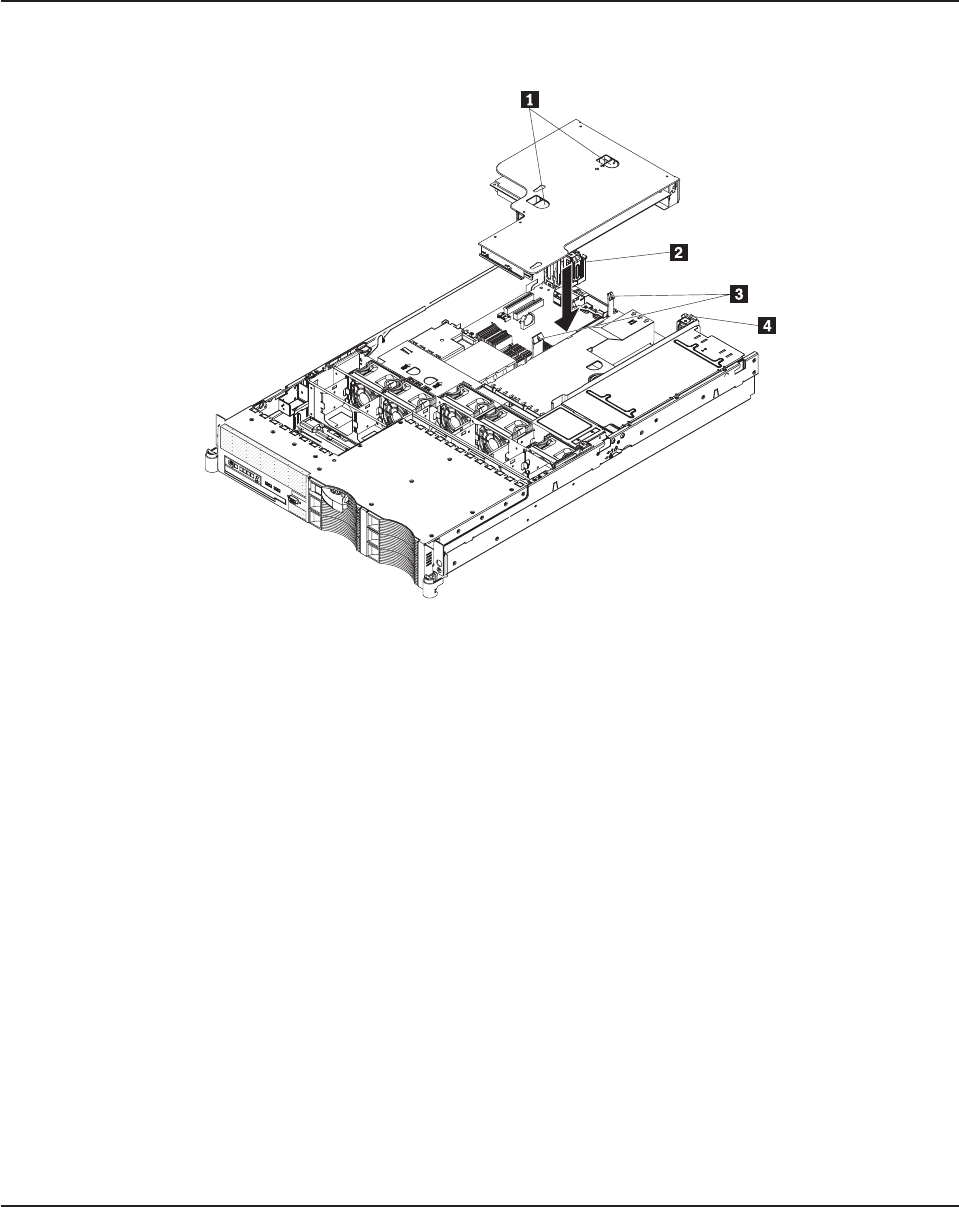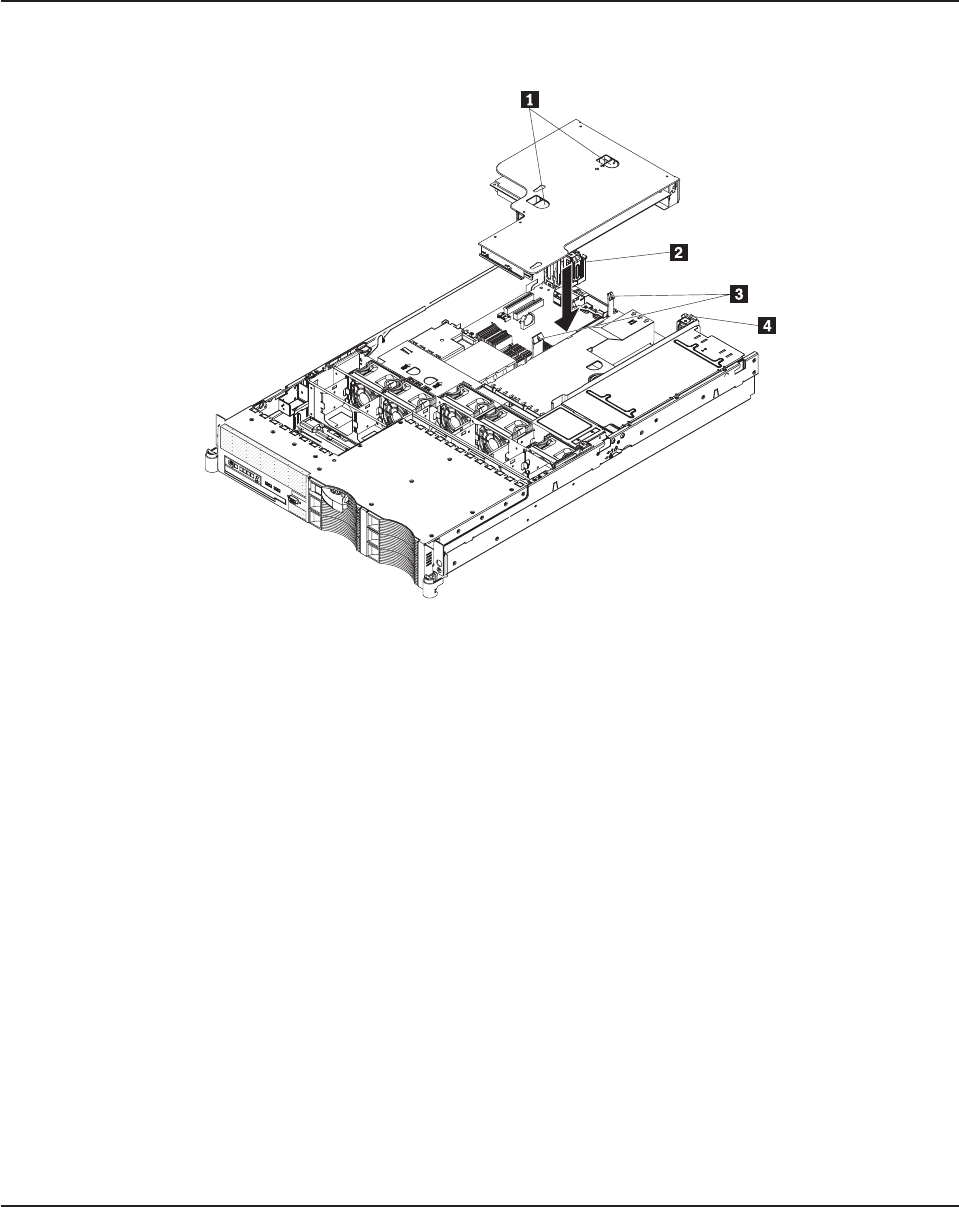
Installing the riser-card assembly
To install the riser-card assembly, complete the following steps.
1 Access holes
2 Guide
3 Release tabs
4 Guide
1. Read the safety information that begins on page v and “Installation guidelines”
on page 29.
2. Make sure that the server and all peripheral devices are turned off and that the
power cords and all external cables are disconnected.
Attention: In a dc power environment, only trained service personnel other
than Lenovo service technicians are authorized to connect or disconnect power
to the dc power supply. See the documentation that comes with each dc power
supply.
3. Reinstall any adapters and reconnect any internal cables that you removed in
other procedures.
4. Carefully align the riser-card assembly with the release tab posts, the guides on
the rear of the server, and the riser-card connector on the system board; then,
press down on the assembly. Make sure that the riser-card assembly is fully
seated in the riser-card connector on the system board.
If you have other optional devices to install, do so now. Otherwise, go to
“Completing the installation” on page 74.
Removing the microprocessor air baffle
When you work with some optional devices, you must first remove the
microprocessor air baffle to access certain components or connectors on the
system board. The following illustration shows how to remove the microprocessor
air baffle.
34 ThinkServer RD120 Types 6444, 6445, 6446, and 6447: User Guide