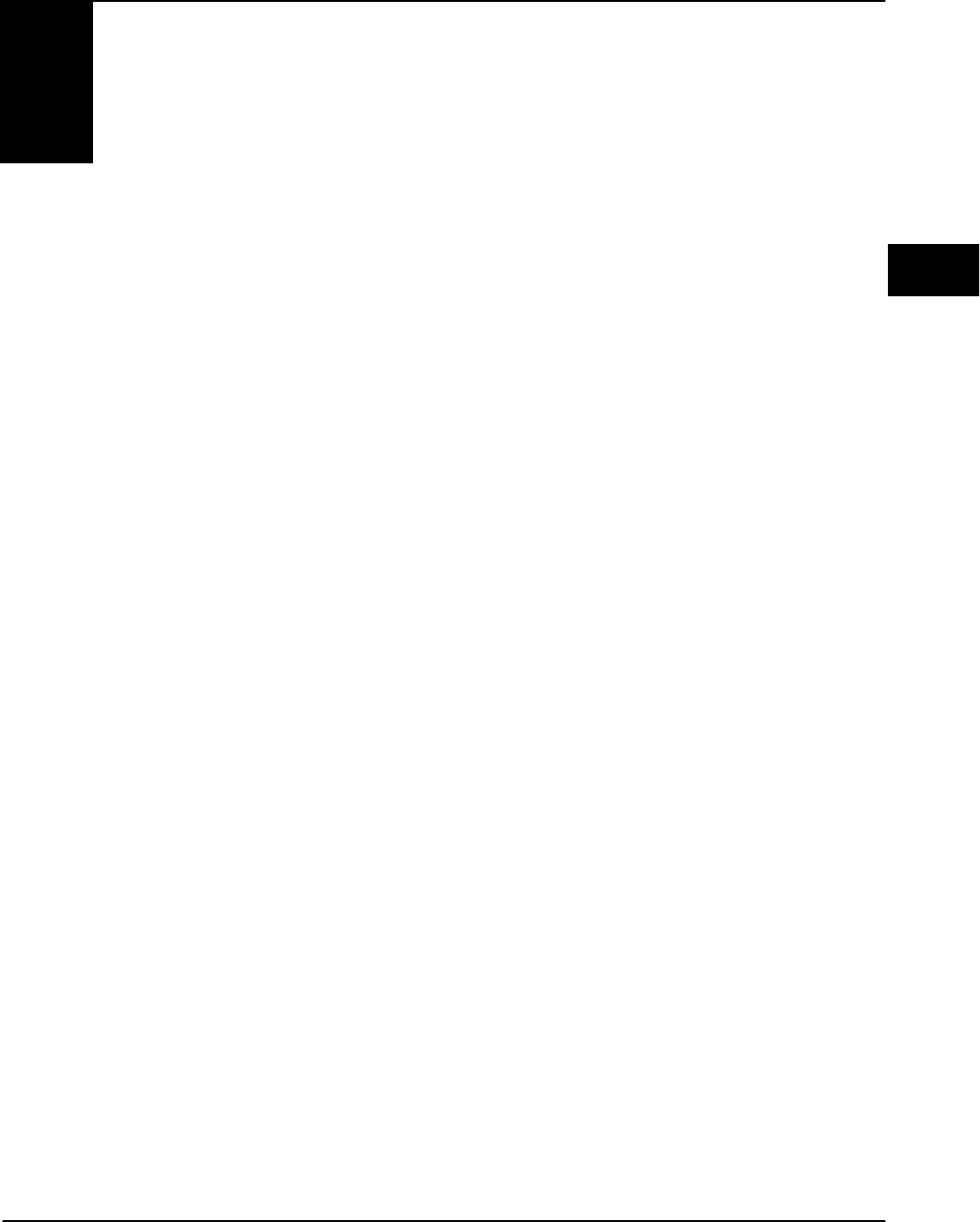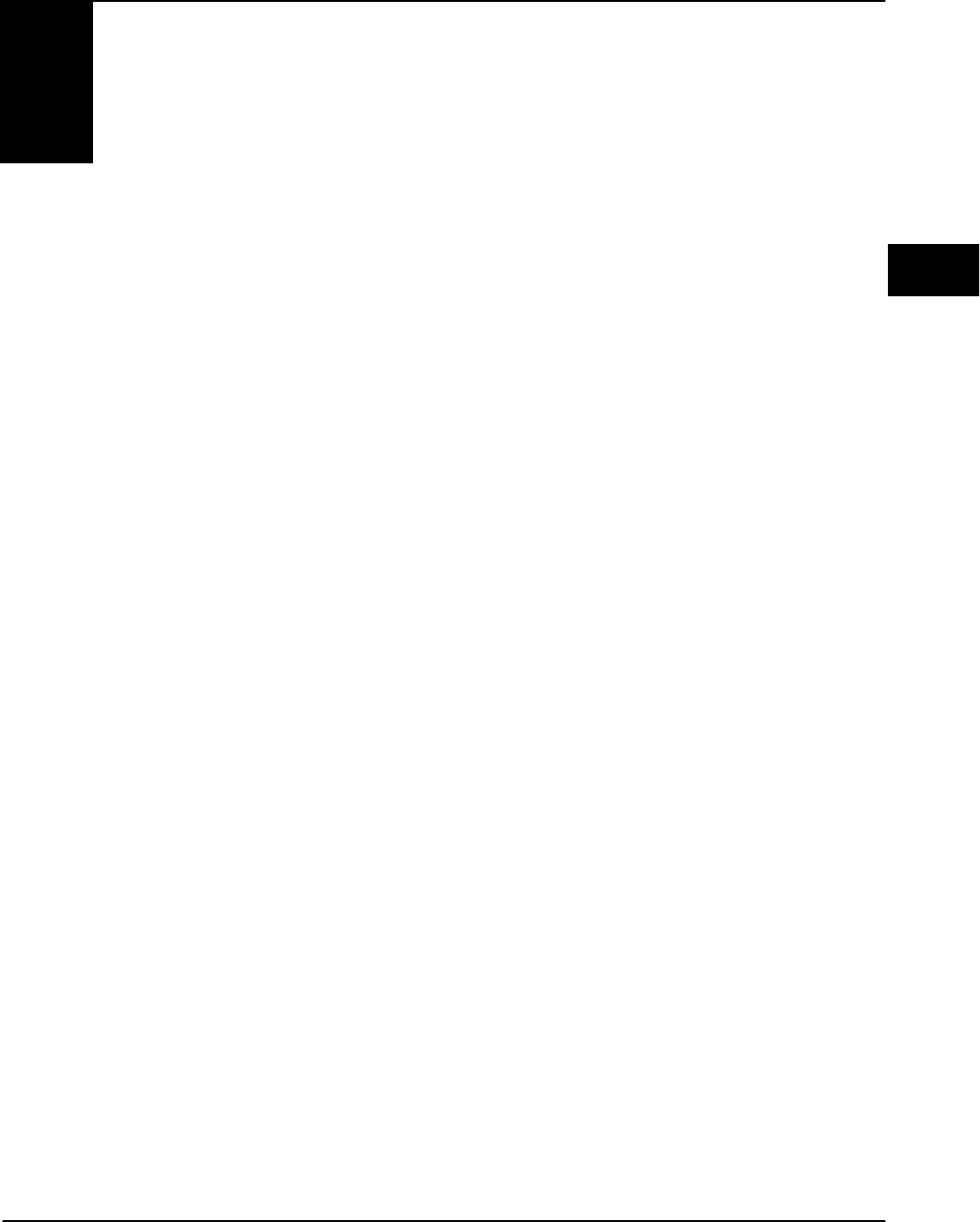
PagePrinter Network Adapter: Utilities & Environments 5-1
CHAPTER
NetWare
networks
5
Using NetWare networks
Introduction The following instructions work for Network Adapters.
To install this Network Printer Utility, you need to have a basic working
knowledge of Novell NetWare networks, especially the Print Server software.
Note: If you are running a multi-protocol network, and you would like to use
this NetWare utility to set the TCP/IP address, netmask, and gateway, you’ll
need to begin here.
Before you begin
Follow the steps below to prepare for the installation.
1 Look at the README.1ST file on the NetWare Network Adapter: Net-
work Printer Utility diskettes respectively CD-ROM before you begin to
set up the utility. This file may contain updates about system requirements
or procedures that were not available when this guide was published.
2 Make backup copies of your new diskettes. See your operating system
documentation if you need help.
What you need
Prerequisites:
1 One of the following installed:
• Novell NetWare Version 3.11 (or higher).
• Novell NetWare Version 4.01 (or higher). The adapter supports NDS; you
do not need to use bindery emulation.
2 The NetWare Network Adapter: Network Printer Utility diskettes
respectively CD-ROM.
3 One of the following installed in your network:
• A Network Adapter. Make sure the adapter is installed in the printer, and
the network cable is connected. Instructions for installing the adapter are
located in your printer’s documentation.