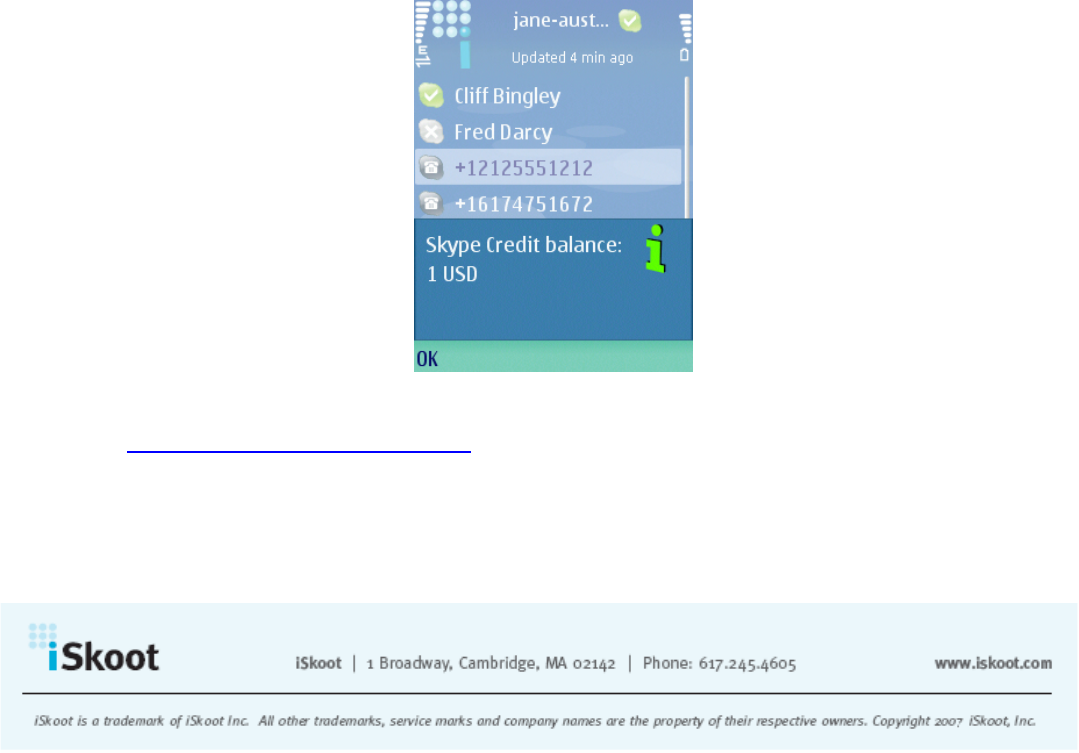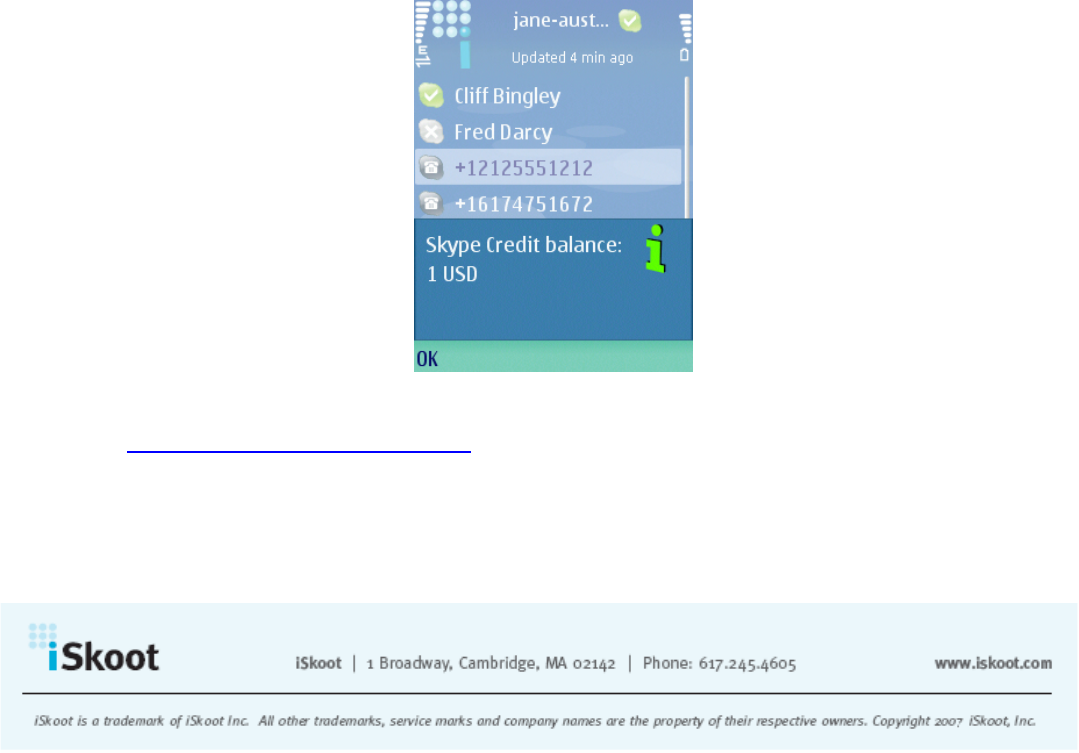
Refreshing Your Contact List Manually
iSkoot updates your contact list approximately every 10 minutes. However, at any time
you can also refresh your list on demand. To update your list manually:
1. Open the Options menu.
2. Click on Refresh now.
3. Your contact list will update immediately.
SkypeOut Balance
SkypeOut is a service that allows you to use Skype to call regular phone numbers. You
must have SkypeOut credit in order to use some of the calling features of iSkoot.
If you do not have SkypeOut minutes:
• You will not be able to call non-Skype users.
• You will not be able to receive incoming Skype calls (please see Receiving Skype
Calls).
You can use iSkoot to help you keep track of how much SkypeOut credit you have. To
check your balance:
1. Open the Options menu, and click on Skype Credit.
2. A new screen listing your current Skype credit balance will briefly appear, and
then you will return to the main menu.
For additional information about SkypeOut and to purchase additional minutes go to
www.skype.com/products/skypeout.
Making Skype and SkypeOut calls
To make a call to a Skype contact:
1. Scroll down to the Skype ID of the contact you want to call and press your
handset’s green call button. You can also open the Options menu and hit Call.
16