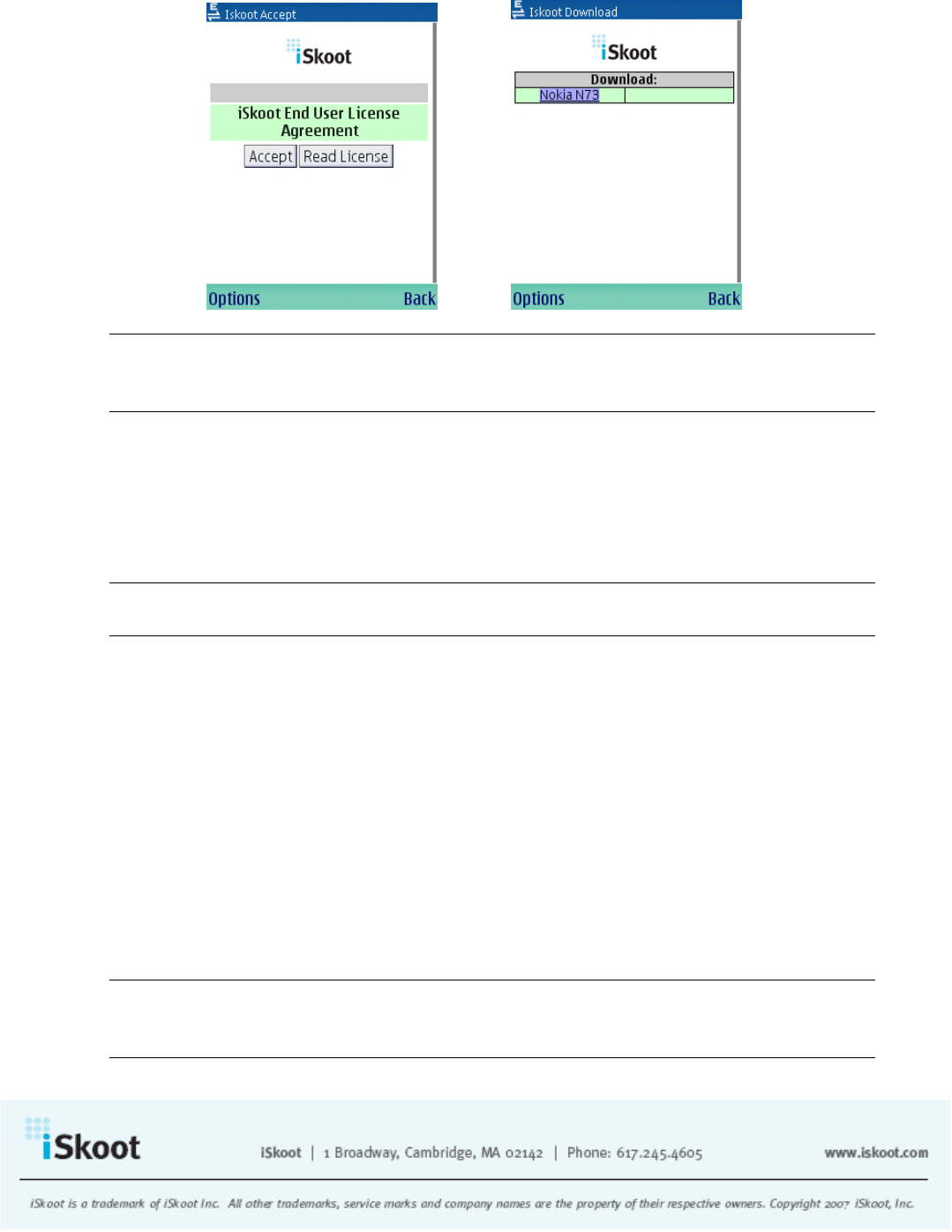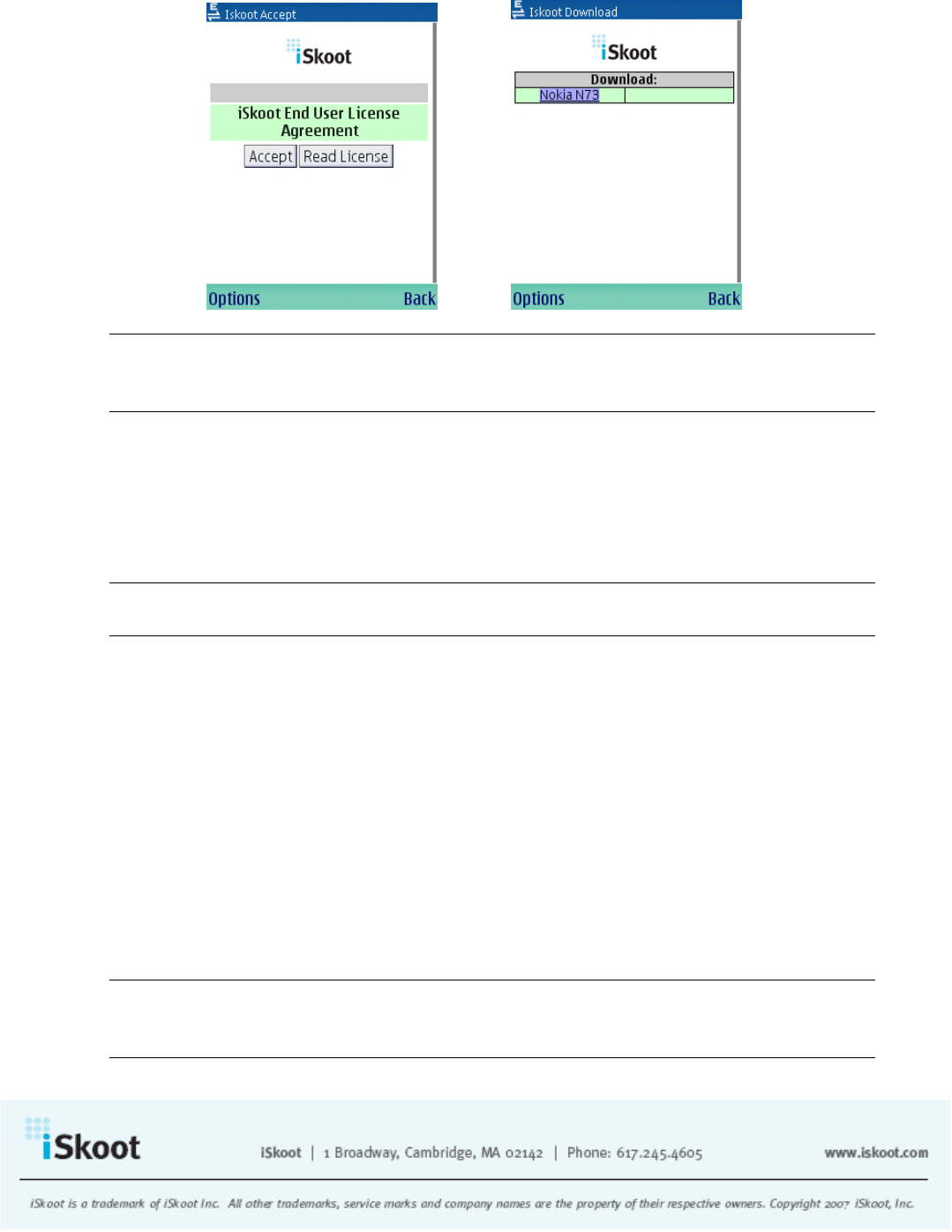
Note: If you already have a copy of the iSkoot software installed, we recommend that
you remove it before installing a newer version. To do this, use the Remove option in the
application manager on the phone.
5. You will be asked if you would like to install the application. Select Yes.
6. Next you will see a series of screens that provide the application’s name, version
details and license agreement. Select Continue.
7. Installation will begin and usually takes just a few seconds. When installation is
finished, an Installation Complete message will be displayed.
Note: If you did not remove an existing version before you started the install, you will be
prompted to replace the existing version with the newer version. Click OK.
Downloading iSkoot to Your PC
If you choose to download iSkoot to your PC first and then transfer it to your handset:
1. On Download page, select the version of software appropriate for your phone,
click on it to begin downloading, and save it to your computer.
2. Using your computer’s infrared port or Bluetooth® (file transfer capabilities will
vary depending on the phone and PC), transfer the file to your handset.
3. Your handset will alert you when the file has been received. Open the alert
message to initiate the auto-installer.
4. You will be asked if you would like to install iSkoot. Select Yes.
Note: If you already have a copy of the iSkoot software installed, we recommend that
you remove it before installing a newer version. To do this, use the Remove option in the
application manager on the phone.
5