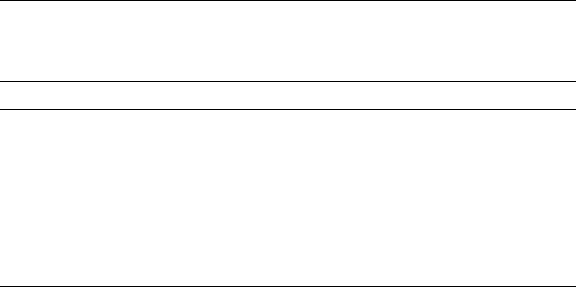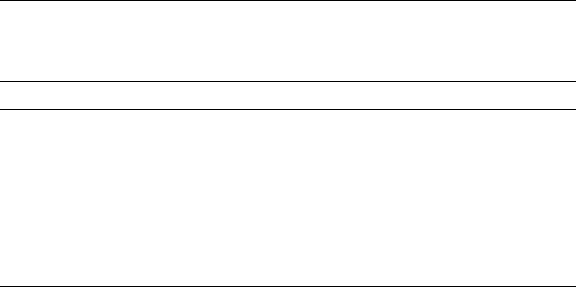
114 Oracle TimesTen In-Memory Database Installation Guide
release of TimesTen. For example, a 5.0 client can connect to a 7.0
Server DSN.
Note: Applications linked to newer TimesTen clients cannot connect to
a Server DSN of any older releases. For example, a 5.1 client cannot
connect to a 5.0 Server DSN.
Note: For security reasons, client/server communication is not
normally allowed between TimesTen 7.0 and previous versions. In order
to perform an online upgrade with client/server, you must start the main
TimesTen 7.0 daemon with the
-insecure-backwards-compat option.
See “Communicating with older versions of TimesTen” on page 71 of
the Oracle TimesTen In-Memory Database Operations Guide for more
information.
Limitations
If a 5.0 client is connecting to a 5.1 or later Server DSN, the source of
the log messages in the syslog (or in the specified file) pertaining to that
connection will still be 5.0 because the 5.0 Server binary performs the
logging.
Client/Server online upgrade example
To connect an older client application to a newer TimesTen Server DSN,
use the procedure described in the following example:
For this example, the hostname for the server machine is
my_server.
TimesTen 5.1 is installed in
install_dir_51 at my_server. The port
number for the TimesTen daemon is 15100. The port number that
TimesTen Server is listening on is 15102.
TimesTen 7.0 is installed in
install_dir_70 at my_server. The port
number for TimesTen daemon is 17000. The port number that TimesTen
Server is listening on is 17002.
The
sys.odbc.ini file at my_server contains:
[my_server_dsn51]
Driver=install_dir_51/lib/libtten.so
DataStore=/tmp/ds_51
[my_server_dsn70]
Driver=install_dir_70/lib/libtten.so
DataStore=/tmp/ds_70