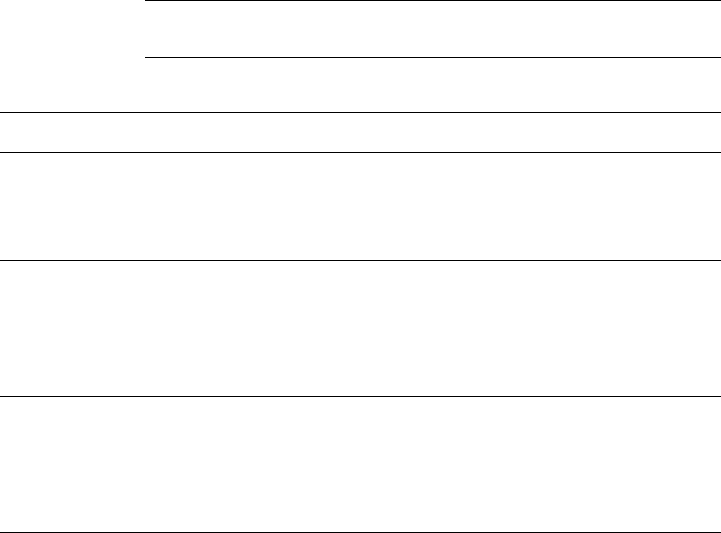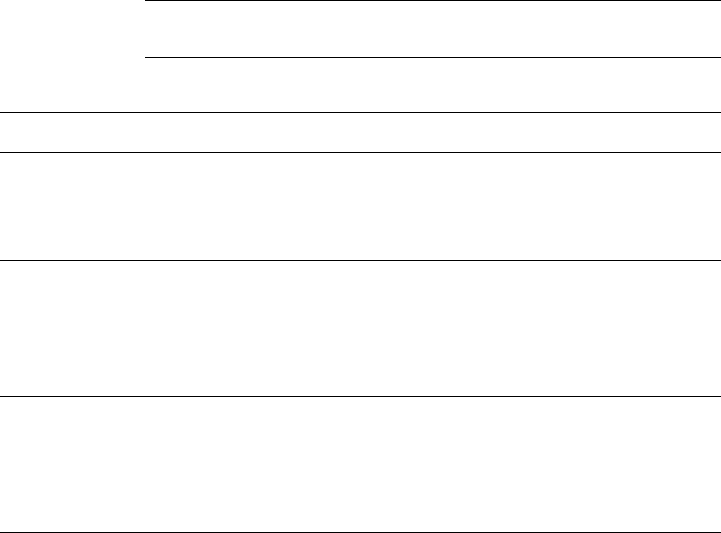
Data Store Upgrades 115
The TTCONNECTINI file at the TimesTen 5.1.x client machine
contains:
[my_server_51]
Network_Address=my_server
TCP_PORT=15102
Because TCP_PORT is set to the TimesTen 5.1 Server port number, the
5.1 server dynamically loads the correct driver for the server DSN.
The
.odbc.ini file at the TimesTen 5.1 Client machine contains:
[client_dsn_51]
Description=Access to my_server_dsn51 on host "server"
TTC_SERVER= my_server_51
TTC_SERVER_DSN= my_server_dsn51
[client_dsn_70]
Description= Access to my_server_dsn70 on host "server"
TTC_SERVER= my_server_50
TTC_SERVER_DSN= my_server_dsn70
DRIVER=install_dir_70/lib/libtten.so
Note: The full path to the 7.0 driver must be specified. Otherwise the
server loads the default driver.
Step Client Machine Server Machine
1. Start the TimesTen daemon for both
the 5.1 and 7.0 installations at
my_server using the regular start
scripts.
2. At the client machine, using the
ttIsqlCS utility, connect to the 5.1
server DSN
my_server_dsn51:
ttIsqlCS -connStr
"dsn=client_dsn_51"
3. Using the ttIsqlCS utility,
connect to the 7.0 server DSN
my_server_dsn70:
ttIsqlCS –connStr
"dsn=client_dsn_70"