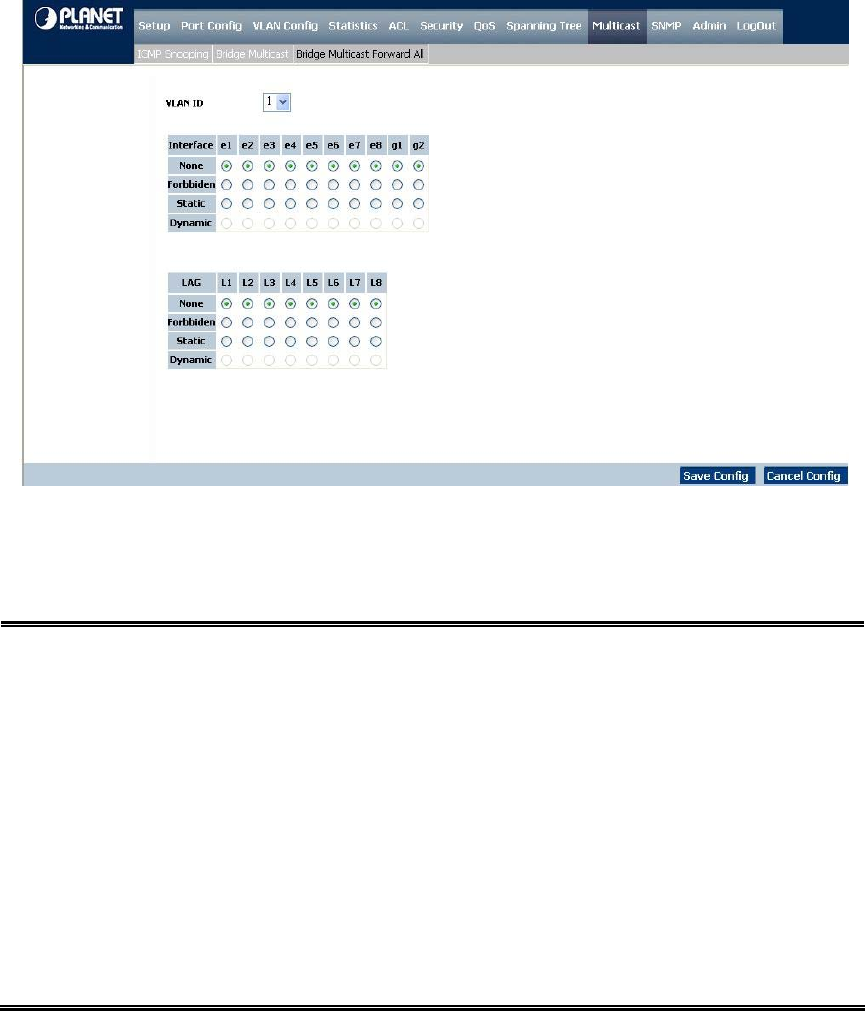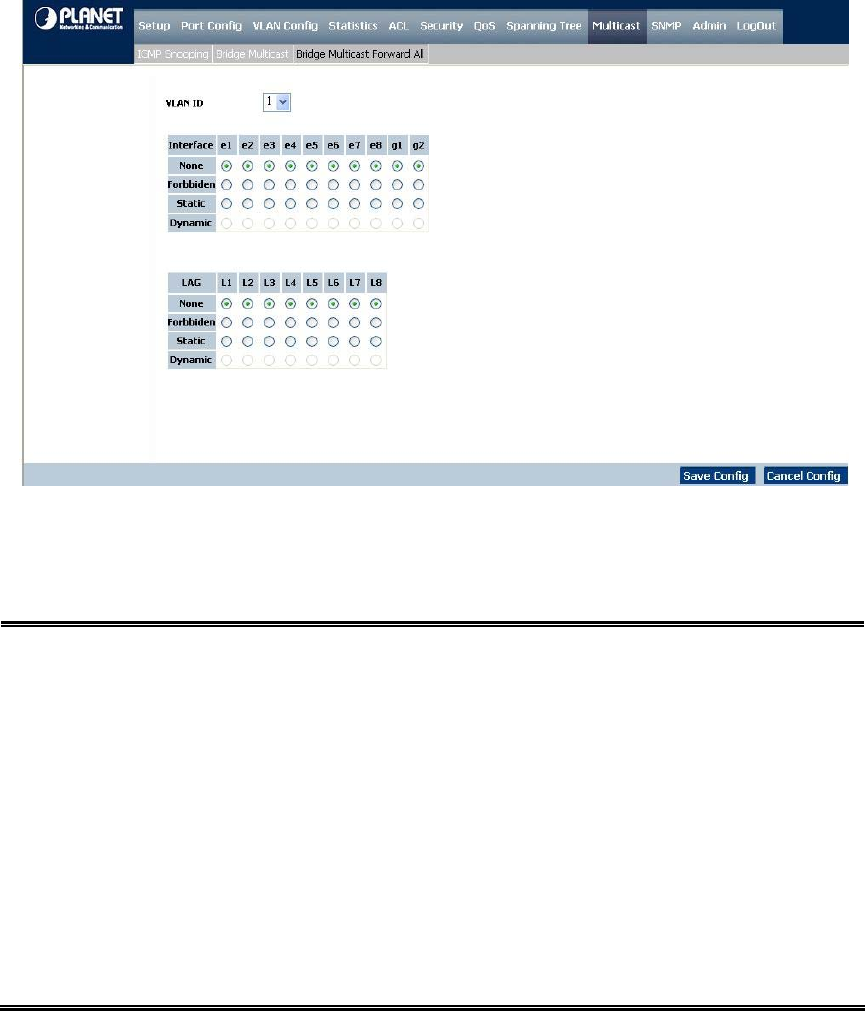
User’s Manual of WGSD-1022/WGSD-8000
- 124 –
Multicast router/switch. Once IGMP Snooping is enabled, Multicast packets are forwarded to the appropriate port or VLAN.
Refer to figure 4-58.
Figure 4-58 Multicast Bridge Forward All screen
The Bridge Multicast Forward All Screen contains the following fields:
• VLAN ID
For which Multicast parameters are displayed. This identifies a VLAN to be
configured to a Multicast service.
• Interface
Displays Interface that can be added to a Multicast service.
The configuration options are as follows:
• Static, indicates the port is user-defined.
• Dynamic, indicates the port is configured dynamically.
• Forbidden, forbidden ports are not included the Multicast group, even if IGMP
snooping designated the port to join a Multicast group.
• None, displays the port is not configured for Multicast service.
• LAG
Displays LAG that can be added to a Multicast service.