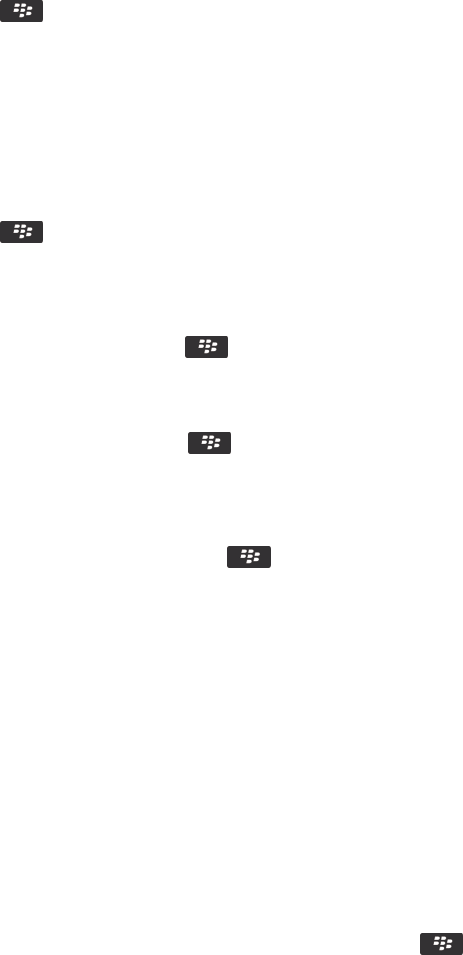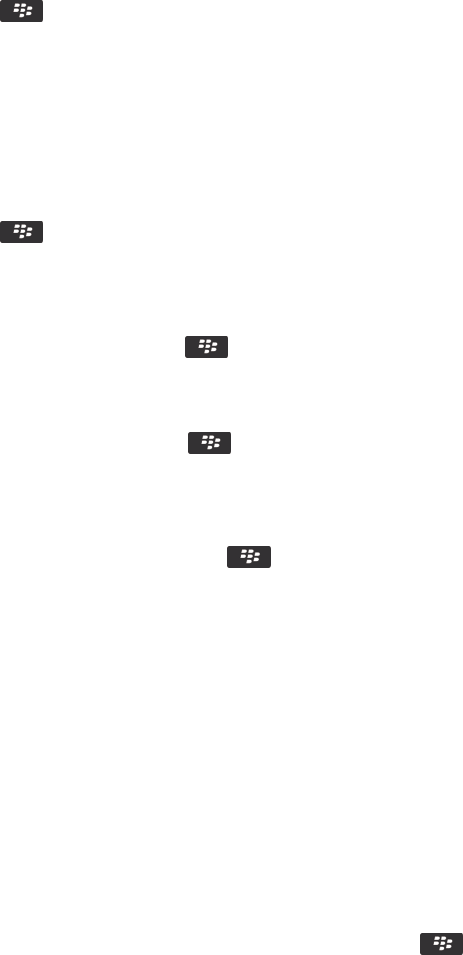
Switch presentation views
In a presentation, press the key.
• To view text only, click View Text.
• To view text and slides, click View Both.
To view the presentation in its original format, click View Slides.
Switch slides
In a presentation, press the key > Next Slide or Prev Slide.
Rotate or zoom in to or out from a slide
When viewing a presentation in slide view, press the key.
• To rotate a slide, click Rotate.
• To zoom in to or zoom out from a slide, click Zoom In or Zoom Out.
• To zoom back to the original slide size, press the key > Fit to Screen.
Save a slide
1.
When viewing a presentation in slide view, press the key > Save Slide.
2. Type a name for the file.
3. Click Save.
Troubleshooting: Files
A message, attachment, or Google Mail conversation is
cut short or doesn't appear
Try the following actions:
• Wait for a short period of time. Your BlackBerry smartphone receives long messages and attachments in sections.
•
If "More available" appears at the end of the message or attachment, press the key > More or More All.
User Guide Files and attachments
135