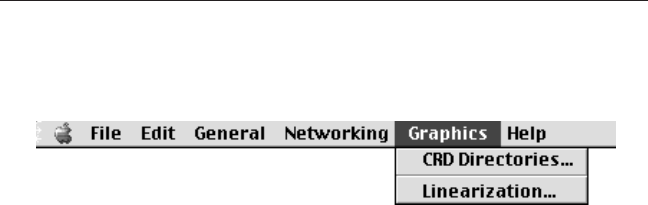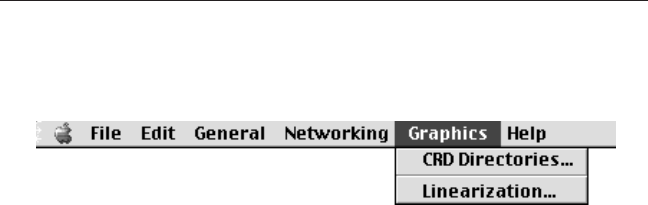
_____________________________________ Macintosh Setup 3-25
AppleTalk
The AppleTalk menu allows you to configure the AppleTalk
protocol on your printer’s Ethernet interface.
• Printer Name—allows you to set the name your printer
advertises on the network.
• EtherTalk Zone Name—allows you to change your printer’s
default zone assigned by the network router.
TCP/IP
The TCP/IP menu allows you to enable the TCP/IP protocol and set
the TCP/IP address on your printer’s Ethernet interface.
• Address—allows you to change your printer’s default TCP/IP
address to agree with your network TCP/IP addressing system.
• LPR Enable—allows you to enable or disable the Line Printer
protocol on your printer’s Ethernet interface. The printer’s front
panel Line Printer menu is another way to enable or disable LPR.
See “Interface Control” in chapter 6.
Graphics Menu
The Graphics menu allows you to create custom gamma curves to
calibrate your printer’s grayscale output for specific ink, media, and
environmental conditions (fig. 3.9).
Fig. 3.9 Graphics Menu
CRD Directories
This menu is not for use with laser printers.