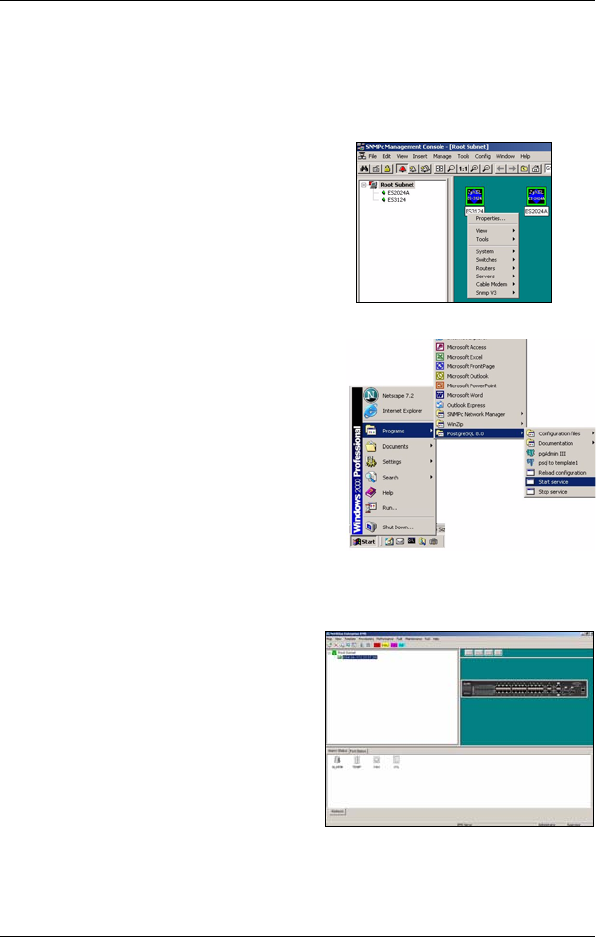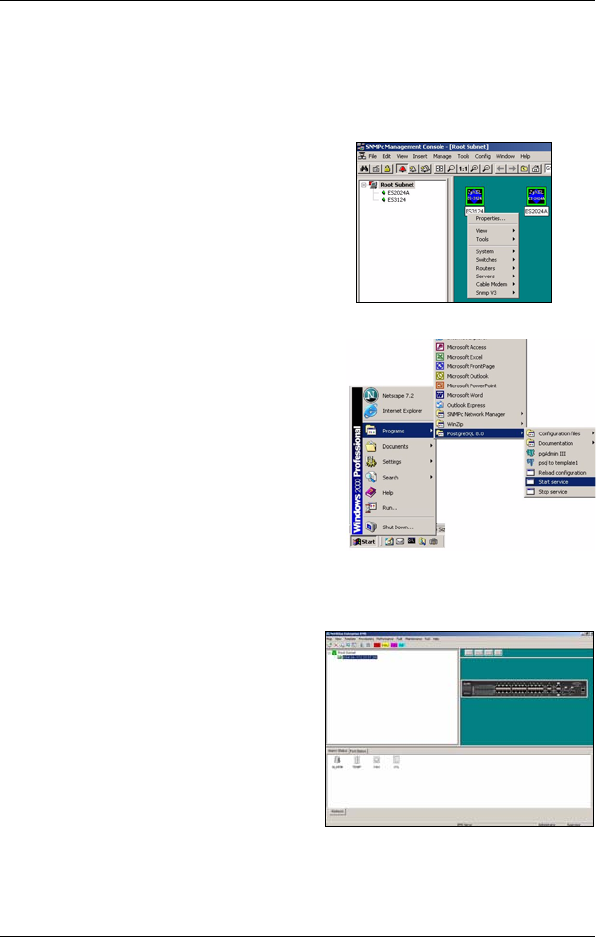
NetAtlas Workgroup Quick Start Guide
9
Note: For security purposes, it is strongly recommended you
change the Read Community and Read/Write Community
defaults and store this information in a secure place so you
will not forget it later.
5 After the device has been found, an
icon and label appear in the network
manager view window.
6 Right-click on the device icon to
view a set of SNMPc network
manager shortcuts. Click
Properties to verify the information
you entered in Step 4.
Note: Make sure PostgreSQL
database is running.
PostgreSQL should start
automatically when you start
Windows. If it does not, click
Start (or start), Programs,
PostgreSQL 8.0 and then click
Start service.
7 Access the EMS
To access the EMS, double-click a
ZyXEL device icon in the SNMPc
main screen. Click the Switch
Manager icon to display the main
EMS screen.
You have successfully installed the
EMS. Refer to the user’s guide for
configuration information.